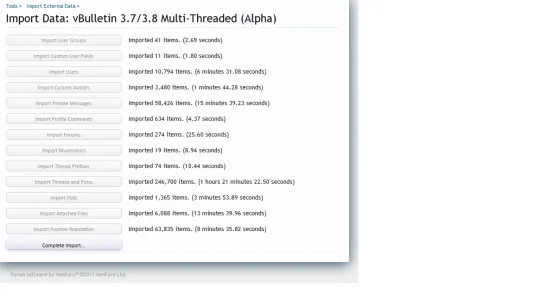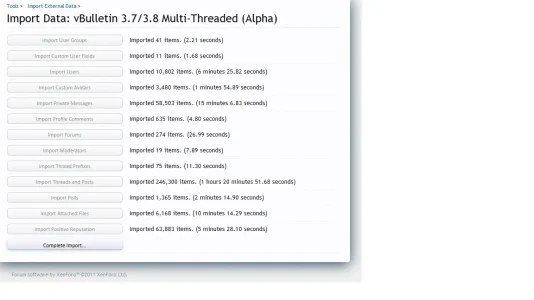The following contains my experiences of migrating to XenForo (in a test environment to 1.1 b2)
Hardware/software specifications:
SQL Server:
The source forums are running VBulletin 3.8.6 along with VBSeo and several other mods many of which I will not be migrating.
Steps:
Using the stock importer:
Imported 242,362 items. (13 hours 58 minutes 53.09 seconds)
Using the new and improved CLI importer:
Start: 19:10:58 Approximately 246,300 threads remaining to import.
Stop: 21:21:30
Using 4 cores, 8 PHP processes, each process was using around 32% of the core.
Total time: 2hrs, 11mins or so
Notice that the number of threads had also increased by approximately 4,000. After the thread/post import I carried on with the import but DID NOT click the "Complete import" button. So next up, let's check my new XF site. Viewing the homepage I could see that everything was where it should be but the layout required changing to ensure that I achieved a better look under XenForo. So onto the next set of tasks, the tidy up. Btw, instead of taking around 14 hours to get to this point (based on several test imports) I was here in under 3 hours.
Under VBulletin I had a large number of groups, many of which I culled prior to the migration but still I could not rid myself of them all, that is, until now. Sorting out my permissions took around an hour, the private node function within XenForo was an absolute godsend. I have many private forums and just being able to mark the node (forum) as private and then granting explicit permissions is just heavenly. One of the main gotcha's which happened to me was that under VBulletin the moment you create a new group and forget to customise the permissions they default to having access to all forums. Ooops.
So the permissions are done. What next? I won't bore you with me talking about installing the mods but that was my next step including uploading Kier's excellent VBulletin redirection scripts. After having installed several mods it was time to move onto the reorganisation of the forums. This involved moving many threads around and again, having done many practise migrations before was a breeze using simple MySQL statements (which I recorded during my test migrations). After I was satisfied all looked well it was time to import my style. The moment I saw Themesinc.com I knew the style I wanted to base mine upon, XenFracture. Installation again was a breeze. So far things were looking extremely well. Nearly everything was complete. Time taken so far, around 4 hours.
Next up was to configure the XenForo installation to mimic my test installation which my users have had access to since around April this year. Basically a copy and paste piece of work. The finish line was nearly in line, next up was to create the forum signup Question and Answers. Finally the penultimate task had arrived, rebuilding the caches. I had installed the Sphinx search addon but realised it only indexed certain content types, this was no good so decided to fallback upon the MySQL fulltext search. Time to rebuild. Firstly I disabled the keys on the table xf_search_index, started the search cache rebuild using a value of 10000 items and 0 second delay. Once completed I ran the following "ALTER TABLE xf_search_index ENABLE KEYS;" and watched MySQL try to melt the disks. After around 15 minutes the query completed. I was ready to take the redirection page down.
Incase I needed to rollback I made a complete backup of my VBulletin web installation, then following a little configuration work I took the redirect off. We were back on the air after 5 hours of migration time.
The migration was quite nerve wracking, here was a community that had been online before 2000 and had been using VBulletin since that time, it was migrating to a completely new software solution. I have to say that during the time I knew I was in safe hands, Kier & Mike have done wonders with the software and their level of support has been second to none. I have no doubt my users will love the new environment once they are used to it but all the time they had access to the test forum they kept on at me to migrate now, not when v1.1 came out.
Hardware/software specifications:
SQL Server:
- 2 x dual core Intel 2.6ghz
- 20GB RAM
- Several 146GB Enterprise SAS drives in a raid5 and raid1 configuration
- Ubunto 11.04 64bit
- Percona-Server-5.5.15-rel21.0, custom compiled
- 1 x quad core AMD Opteron 2.3ghz
- 4GB RAM
- Ubuntu 11.04 64 bit
- PHP 5.3.5
- Nginx v1.06, custom compiled, using PHP-FPM
The source forums are running VBulletin 3.8.6 along with VBSeo and several other mods many of which I will not be migrating.
Steps:
- Create a new virtual host to hold the new migrated forums. One thing to note, ensure the virtual host is on the same server as the VBulletin installation as it makes it easier to migrate the attachments and custom avatars. I configured the virtual host to support "Friendly URLs" before I started to install any software. I also ensured that it was firewalled off to only my IP.
- Create a new database to hold the migrated forums.
- Install XenForo on the new virtual host.
- Redirect all traffic to the VBulletin Site to a holding page using HTTP STATUS Code 503. Basically tell spiders there is a technical difficultly and to try again later.
- Edit the VBulletin configuration file and change the MySQL username to something random. This ensures that if someone/something got past my redirect they could not effect any changes to the VBulletin database.
- Create a backup of the VBulletin database. I have done so many imports from VB to XF over the past and never have I encountered a problem but to be safe I still take a backup I can revert to, just incase I, more than anything, do anything to the live database.
- Login to XF admincp and then start off the import process. Things run extremely smoothly up until we come to the Post/Thread Import. Here comes the fun part, boards with millions of posts, threads etc (and private messages) take a massive amount of time. In my previous test imports this step alone was taking around 13 hours!
Using the stock importer:
Imported 242,362 items. (13 hours 58 minutes 53.09 seconds)
Using the new and improved CLI importer:
Start: 19:10:58 Approximately 246,300 threads remaining to import.
Stop: 21:21:30
Using 4 cores, 8 PHP processes, each process was using around 32% of the core.
Total time: 2hrs, 11mins or so
Under VBulletin I had a large number of groups, many of which I culled prior to the migration but still I could not rid myself of them all, that is, until now. Sorting out my permissions took around an hour, the private node function within XenForo was an absolute godsend. I have many private forums and just being able to mark the node (forum) as private and then granting explicit permissions is just heavenly. One of the main gotcha's which happened to me was that under VBulletin the moment you create a new group and forget to customise the permissions they default to having access to all forums. Ooops.
So the permissions are done. What next? I won't bore you with me talking about installing the mods but that was my next step including uploading Kier's excellent VBulletin redirection scripts. After having installed several mods it was time to move onto the reorganisation of the forums. This involved moving many threads around and again, having done many practise migrations before was a breeze using simple MySQL statements (which I recorded during my test migrations). After I was satisfied all looked well it was time to import my style. The moment I saw Themesinc.com I knew the style I wanted to base mine upon, XenFracture. Installation again was a breeze. So far things were looking extremely well. Nearly everything was complete. Time taken so far, around 4 hours.
Next up was to configure the XenForo installation to mimic my test installation which my users have had access to since around April this year. Basically a copy and paste piece of work. The finish line was nearly in line, next up was to create the forum signup Question and Answers. Finally the penultimate task had arrived, rebuilding the caches. I had installed the Sphinx search addon but realised it only indexed certain content types, this was no good so decided to fallback upon the MySQL fulltext search. Time to rebuild. Firstly I disabled the keys on the table xf_search_index, started the search cache rebuild using a value of 10000 items and 0 second delay. Once completed I ran the following "ALTER TABLE xf_search_index ENABLE KEYS;" and watched MySQL try to melt the disks. After around 15 minutes the query completed. I was ready to take the redirection page down.
Incase I needed to rollback I made a complete backup of my VBulletin web installation, then following a little configuration work I took the redirect off. We were back on the air after 5 hours of migration time.
The migration was quite nerve wracking, here was a community that had been online before 2000 and had been using VBulletin since that time, it was migrating to a completely new software solution. I have to say that during the time I knew I was in safe hands, Kier & Mike have done wonders with the software and their level of support has been second to none. I have no doubt my users will love the new environment once they are used to it but all the time they had access to the test forum they kept on at me to migrate now, not when v1.1 came out.