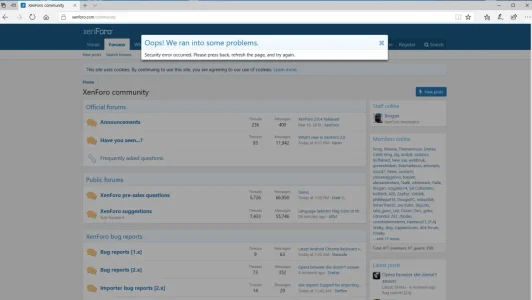RSI
Active member
- Affected version
- 2.0.4
Hi,
My Xenforo 2 installation seems to have a problem trying to log in or register when using Microsoft Edge browser.
What's going on with that? I get the error below...
Oops! We ran into some problems.
Security error occurred. Please press back, refresh the page, and try again.
My Xenforo 2 installation seems to have a problem trying to log in or register when using Microsoft Edge browser.
What's going on with that? I get the error below...
Oops! We ran into some problems.
Security error occurred. Please press back, refresh the page, and try again.