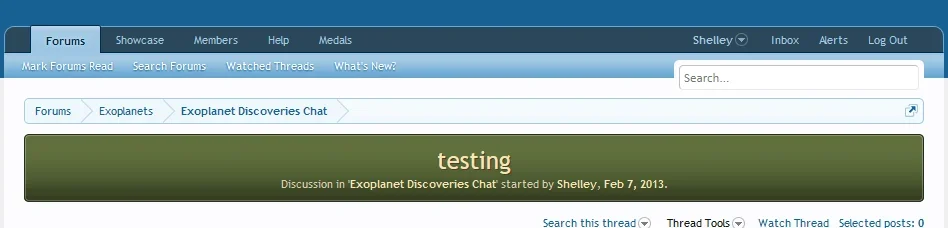Shelley
Well-known member
Somehow it works for the subforum but not in the threads, I don't know why :/
http://aahvn.com/forums/tong-hop-12-hoang-dao.22/
It's not showing in messages titles because your using .forum_view .titleBar which will have them displaying on the threadlistings page.
for it to show in messages titles you would use .thread_view