You are using an out of date browser. It may not display this or other websites correctly.
You should upgrade or use an alternative browser.
You should upgrade or use an alternative browser.
Message Title Enhancement v1
No permission to download
- Thread starter Shelley
- Start date
Lisa
Well-known member
Just change the CSSCould somebody create a Image with this Color: #19589c for me?I want it in a blue Color, not the default red.
Code:
background-color: #891010 !important;
Code:
background-color: #19589c !important;Lisa
Well-known member
The image in the resource is, if I recall right, just a transparent gradient. So you can use the background colour as whatever you want... don't forget to change the border colours to match as well.uhhhhhhh very cool, tought i need a Image for that. Thx Azhria Lilu.
Lisa
Well-known member
It's CSS, just changeHi, Please make a bg for this HTML color .
Code:#B8860B
Thanks
Code:
background-color: #d4d4d4 !important;to
Code:
background-color: #B8860B !important;DFI
Active member
Its showing like this 

And this is the code i am using

And this is the code i am using
Code:
/* THREAD VIEW TITLE BAR ENHANCEMENTS */
.thread_view .titleBar {
border: 1px solid #5b0b0b;
border-radius: 5px;
background: url("@imagePath/xenforo/gradients/threadview-bg.png") repeat-x scroll bottom #f0f7fc !important;
background-color: #B8860B !important;
margin:0px auto;
text-align: left;
padding: 10px 10px;
box-shadow: 0 0 1px #ffffff inset;
}
.thread_view .titleBar #pageDescription , .thread_view .titleBar p{
color: #8A2BE2;
}
.thread_view .titleBar #pageDescription a{
color: #A52A2A;
font-weight: bold;
}
.thread_view .titleBar h1 {
color: #F0FFFF;
text-shadow: 1 1 1 transparent, 1px 1px 1px #006400 !important;
}
/* THREAD VIEW TITLE BAR ENHANCEMENTS */Shelley
Well-known member
Its showing like this

And this is the code i am using
Code:/* THREAD VIEW TITLE BAR ENHANCEMENTS */ .thread_view .titleBar { border: 1px solid #5b0b0b; border-radius: 5px; background: url("@imagePath/xenforo/gradients/threadview-bg.png") repeat-x scroll bottom #f0f7fc !important; background-color: #B8860B !important; margin:0px auto; text-align: left; padding: 10px 10px; box-shadow: 0 0 1px #ffffff inset; } .thread_view .titleBar #pageDescription , .thread_view .titleBar p{ color: #8A2BE2; } .thread_view .titleBar #pageDescription a{ color: #A52A2A; font-weight: bold; } .thread_view .titleBar h1 { color: #F0FFFF; text-shadow: 1 1 1 transparent, 1px 1px 1px #006400 !important; } /* THREAD VIEW TITLE BAR ENHANCEMENTS */
Provide a link to your forum, specifically to the page where your having this issue, so the person that is trying to help you, can debug the issue. At a glance it looks like the image is not being picked up, so ensure that you have placed the image in the correct styles folder if your using multiple styles and also added the css in the correct styles extra.css template. Provide a link to the forum if none of the above work out since it's next to impossible for the person trying to help to isolate the issue. *wonders why background-color is present*
Shelley
Well-known member
Its showing like this

And this is the code i am using
Code:/* THREAD VIEW TITLE BAR ENHANCEMENTS */ .thread_view .titleBar { border: 1px solid #5b0b0b; border-radius: 5px; background: url("@imagePath/xenforo/gradients/threadview-bg.png") repeat-x scroll bottom #f0f7fc !important; background-color: #B8860B !important; margin:0px auto; text-align: left; padding: 10px 10px; box-shadow: 0 0 1px #ffffff inset; } .thread_view .titleBar #pageDescription , .thread_view .titleBar p{ color: #8A2BE2; } .thread_view .titleBar #pageDescription a{ color: #A52A2A; font-weight: bold; } .thread_view .titleBar h1 { color: #F0FFFF; text-shadow: 1 1 1 transparent, 1px 1px 1px #006400 !important; } /* THREAD VIEW TITLE BAR ENHANCEMENTS */
Just recieved your message.
Your issue is that the css is incorrect and pointing to the wrong folder.
Change the following
Code:
.thread_view .titleBar {
background: url("styles/default/xenforo/gradients/threadview-bg.png") repeat-x scroll center bottom #b8860b !important;And replace it with the css below
Code:
.thread_view .titleBar {
background: url("@imagePath/xenforo/gradients/threadview-bg.png") repeat-x scroll center bottom #b8860b !important;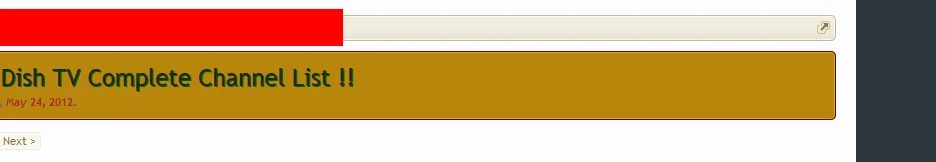
Shelley
Well-known member
Hey,
Did you find any solution ?
Thanks.
I've given you the solution. I don't know why this would not work for you. Ensure you haven't made any typos in your extra css template. Also check for missing ; { and also that you've added the correct css in the correct styles EXTRA.CSS template. Other than that I'm not sure what else to suggest. Also make sure you haven't got duplicate entries of the css that may be overriding the fix in your extra.css template.
RAHSTYLES
Active member
Okay i think im having the same problem.. I dont think its picking up the image.. could you please tell me well the image page is?
http://www.rahstyles.net/forum
http://www.rahstyles.net/forum
Shelley
Well-known member
Okay i think im having the same problem.. I dont think its picking up the image.. could you please tell me well the image page is?
http://www.rahstyles.net/forum
Looks like a path issue, again. Ensure you've uploaded the image to the correct styles gradient folder and added the css into the custom styles extra.css template.
RAHSTYLES
Active member
Looks like a path issue, again. Ensure you've uploaded the image to the correct styles gradient folder and added the css into the custom styles extra.css template.
Yes i did all that.. Am i suppsed to upload it in the defualt xenforo style gradiants or the style im using on the forum gradiants?
and what would the link be that i put the path in?
Shelley
Well-known member
Yes i did all that.. Am i suppsed to upload it in the defualt xenforo style gradiants or the style im using on the forum gradiants?
and what would the link be that i put the path in?
I haven't used any of audentio's styles so not sure what the path is. Likely, you would be uploading the image to the style your using/custom style gradients folder.