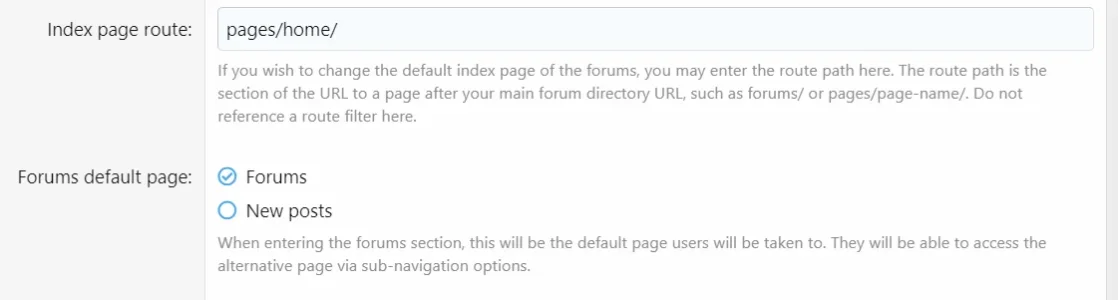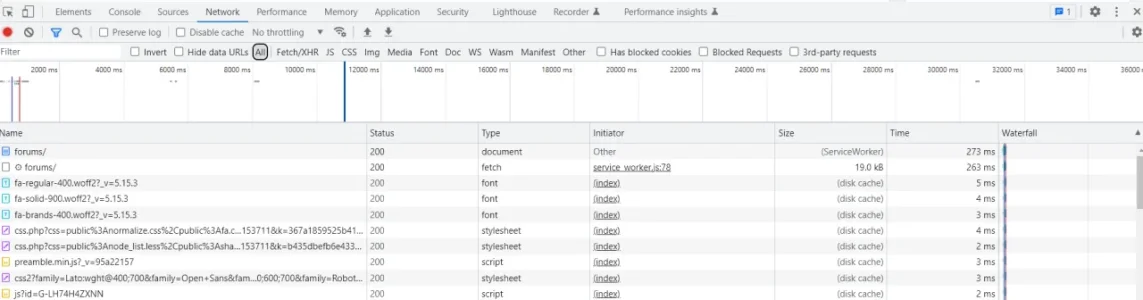Ludachris
Well-known member
Here's a weird one. I just had a moderator on one of my forums email me saying they couldn't login to the forum, and it started happening yesterday. He was getting one of those Security error occurred messages that you get when you leave a page open and need to refresh to continue. But he says he refreshed. When he tried to log in it just refreshed the page and he still wasn't logged in. But then, when he went to another page in the forum, it displayed as if he was logged in, with his avatar up top, etc. Then something strange happened - as he navigated around a few pages, his logged in avatar changed and it appeared as if he was logged in as another user. It changed to different users a few times as he clicked around to different pages. He sent me screenshots showing the different users he was showing as being logged in as.
WTF? How would that even be possible?
WTF? How would that even be possible?