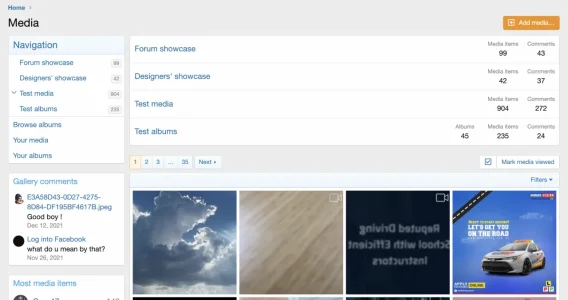Hilary
Member
Two pre-sales questions for the media gallery add-on...
I would want to use it with 64 separate albums, all identified by name, not by image. To navigate it, people would need a simple, clickable text list of 64 album names. Is that do-able - in the LH menu, maybe? Or can you only have that tiled image display where the name is only visible on hover?
And second, can you control access to the gallery by usergroup?
Thanks in advance for the help!
I would want to use it with 64 separate albums, all identified by name, not by image. To navigate it, people would need a simple, clickable text list of 64 album names. Is that do-able - in the LH menu, maybe? Or can you only have that tiled image display where the name is only visible on hover?
And second, can you control access to the gallery by usergroup?
Thanks in advance for the help!