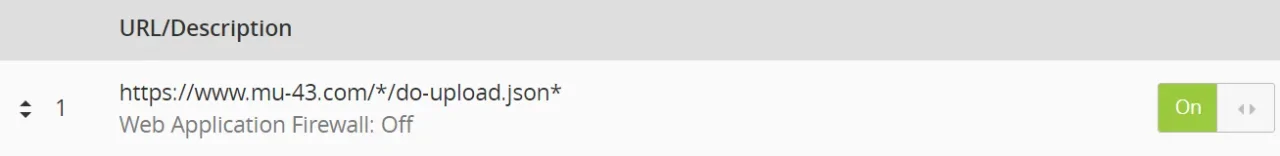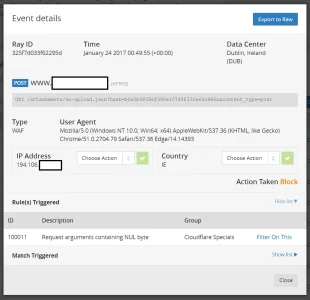
using ms edge, causes this trigger.
Before you ask... yes I disabled the rule and it loses its self with OWASP rules....
Yes its ms edge.
Yes somebody uses it.
Yes I had to disable the awesome html 5 uploader you guys have worked so hard on.
Yes I am submitting a bug report
Yes I am sorry
Yes I know, I know I know