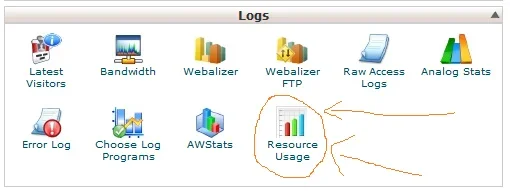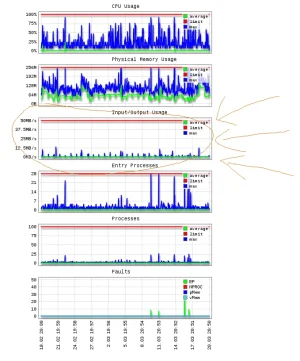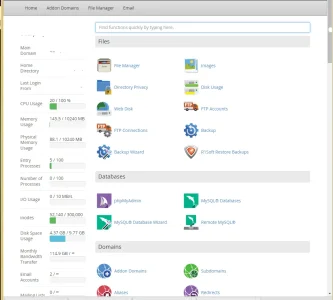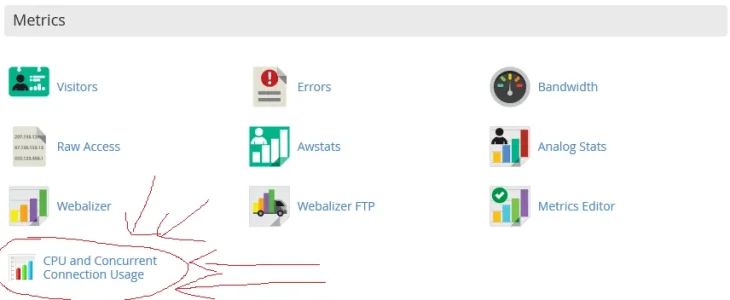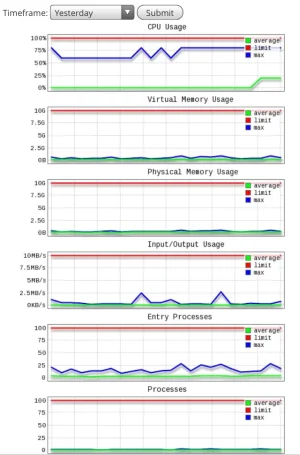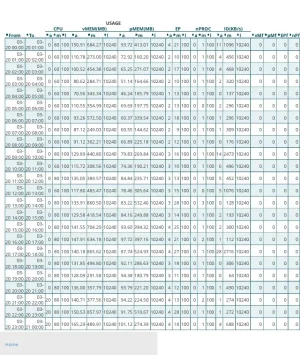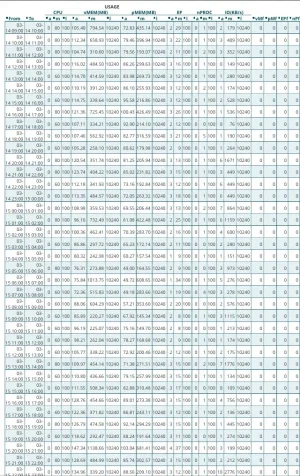upnet
Active member
About once a day I have been getting this error:
My site is 1 year old. The DB is 2gb. I have about 350 users online average.
Any ideas how I can explain to the host what I need to run my site as it continues to grow and with it obviously the DB.
Zend_Db_Adapter_Mysqli_Exception:User 'upnet' has exceeded the 'max_user_connections' resource (current value: 10) -library/Zend/Db/Adapter/Mysqli.php:333
Generated By: Unknown Account,Wednesday at 2:33 PM
My host has said thisGenerated By: Unknown Account,Wednesday at 2:33 PM
The problem isn't the 10 connection limit, Xenforo guys don't know what is really happening, your connection limit is being limited to 10 because your MySQL queries are reading/writing to the database server at 120MB/s to 200MB/s . Let them know that and grant them access to your account so they can offer a better solution about optimizing their software. You can even open a new ticket and add their support email to the ticket so the 3 can have a conversation and we can explain the technical issues in detailed.
They had me optimize the search table in my database but I knew that wouldn't help.
My site is 1 year old. The DB is 2gb. I have about 350 users online average.
Any ideas how I can explain to the host what I need to run my site as it continues to grow and with it obviously the DB.