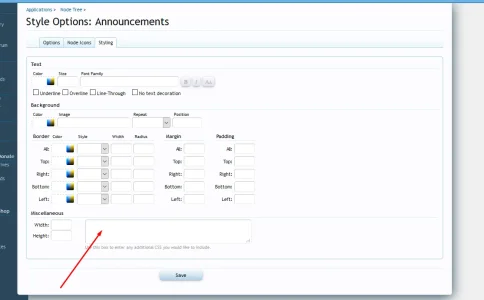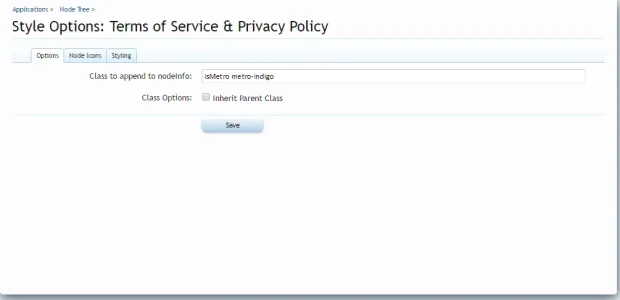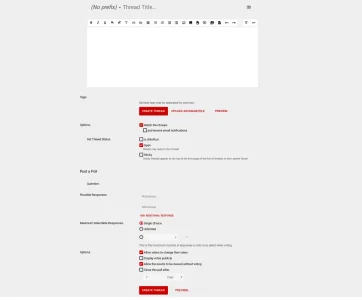Dalton Prock
Well-known member
Is your cover add-on updated to the latest version? The latest version is 1.0.6, let me know please.@Mike Creuzer, Getting Outdated Templates for Material Theme with cover add-on
Code:th_cover_display_covers Custom Version: 1.0.2, Parent Version: 1.0.3