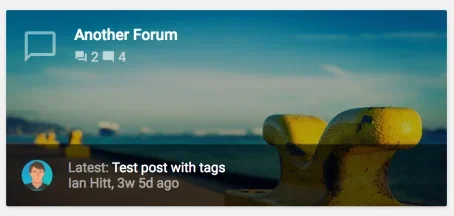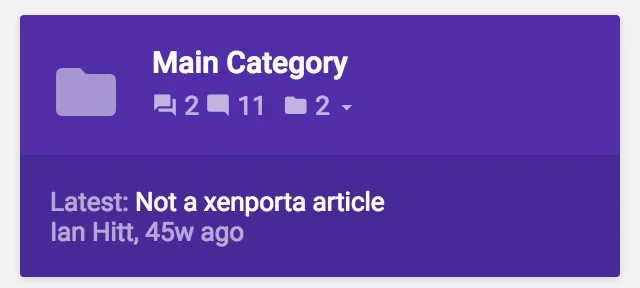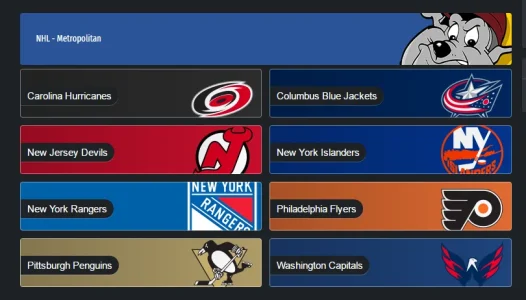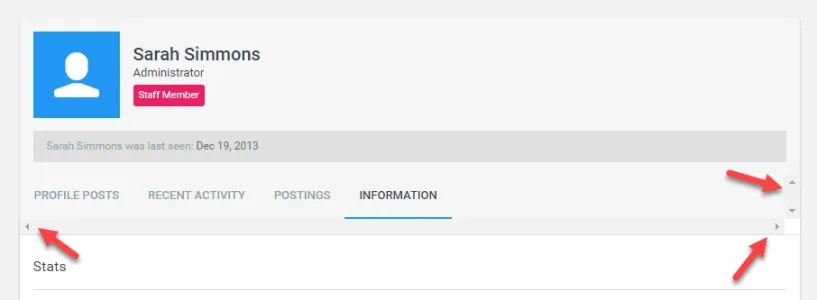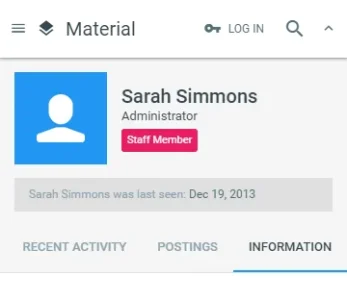You are using an out of date browser. It may not display this or other websites correctly.
You should upgrade or use an alternative browser.
You should upgrade or use an alternative browser.
Material 1.5.22.0
No permission to download
- Thread starter ThemeHouse
- Start date
Veer
Well-known member
This is an excellent style. There are some thing you should consider improving in future update.
1. New thread button on forum view
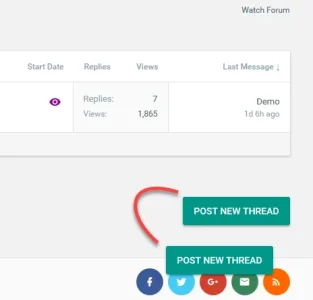
This should not be like that. One button is fixed at bottom and one button is floating. The fixed one should not be there, and floating button's styling should like this:
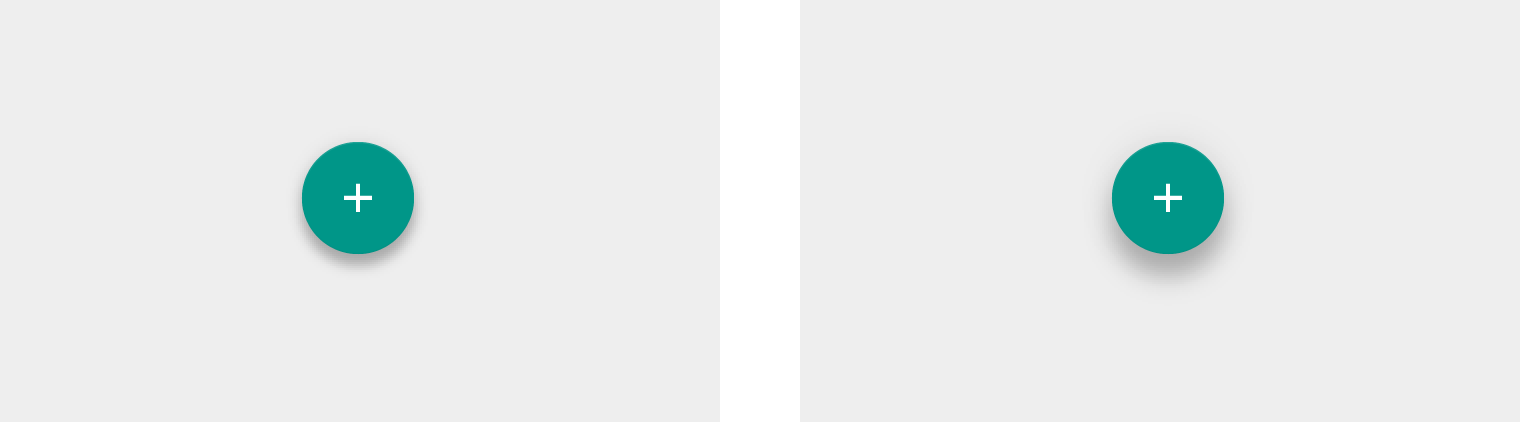
2. On forum list page, Consider utilizing your Quick create thread add-on and add a floating button (with a pencil icon) as shown above to quickly create thread.
3. Font sizes on Profile and Sidebar blocks are too small, they do not easily readable.
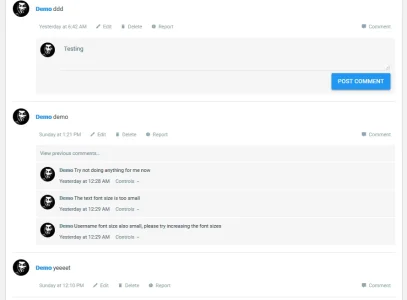
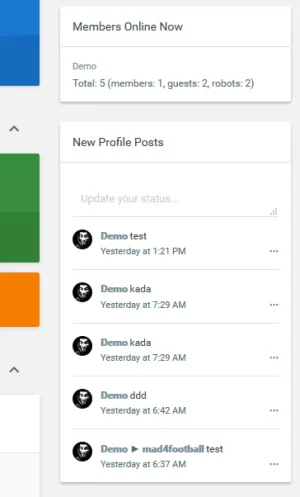
A good example:
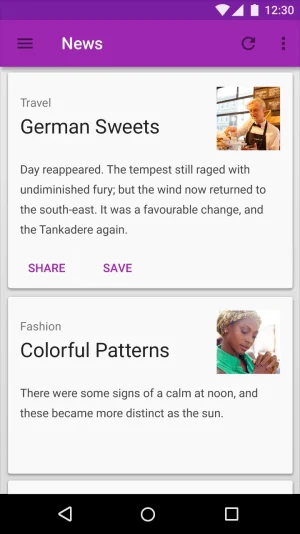
4. Add media button phrase bug:
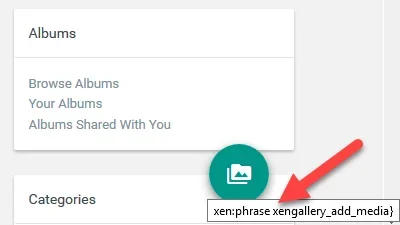
Stying for Media Gallery thumbnails, media view page, and sidebar blocks should be improved, same goes to RM. This is not the case only with this style but usually almost all styles focus on designing the forum list, threads but they do not do anything special for official add-ons. It would be great if we see a style that do something special for RM and Media Gallery as well. Consider offering a similar interface (like forum list) for RM, that would make this style even more great
1. New thread button on forum view
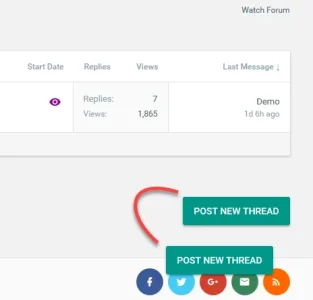
This should not be like that. One button is fixed at bottom and one button is floating. The fixed one should not be there, and floating button's styling should like this:
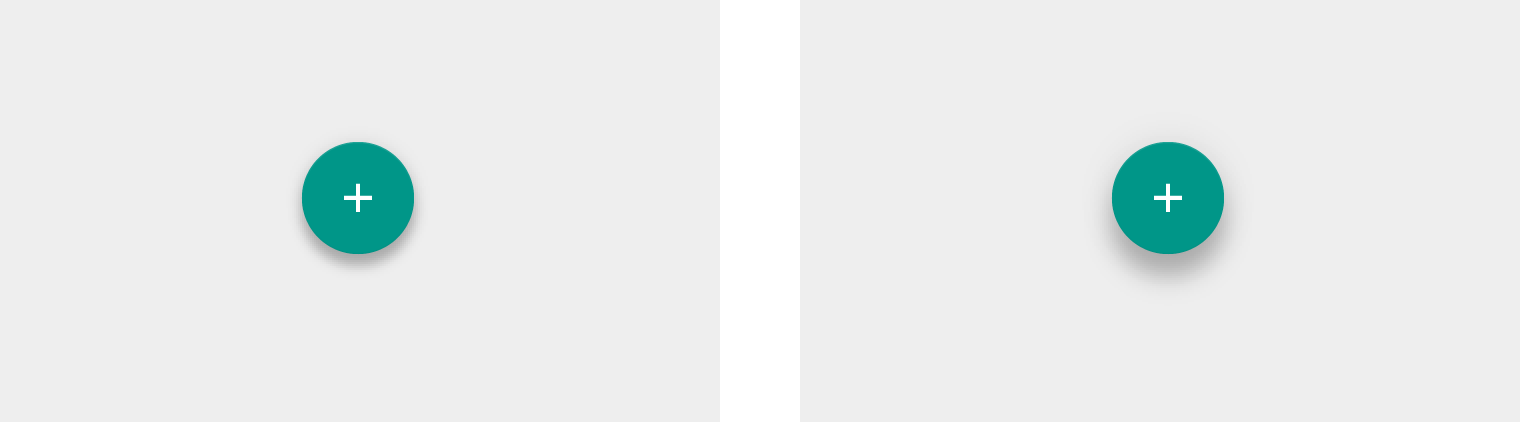
2. On forum list page, Consider utilizing your Quick create thread add-on and add a floating button (with a pencil icon) as shown above to quickly create thread.
3. Font sizes on Profile and Sidebar blocks are too small, they do not easily readable.
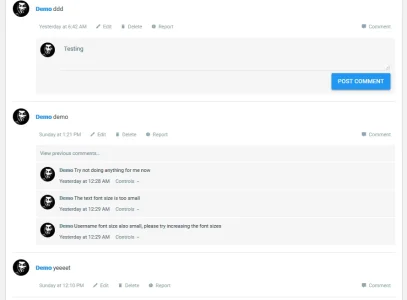
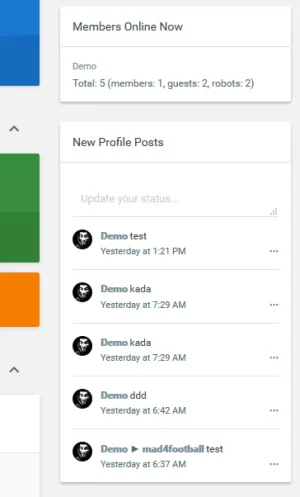
A good example:
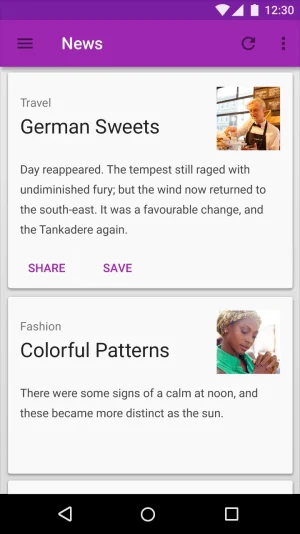
4. Add media button phrase bug:
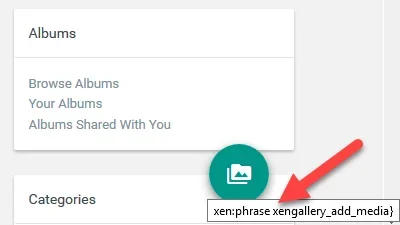
Stying for Media Gallery thumbnails, media view page, and sidebar blocks should be improved, same goes to RM. This is not the case only with this style but usually almost all styles focus on designing the forum list, threads but they do not do anything special for official add-ons. It would be great if we see a style that do something special for RM and Media Gallery as well. Consider offering a similar interface (like forum list) for RM, that would make this style even more great
Last edited:
Optic
Well-known member
Good catch...1. New thread button on forum view
Interestingly though on the screenshot the node list has this button:
But I could not get this floating button to appear on node list in the live demo.
Thread view has the floating button (for replying) so maybe a minor oversight that thread list is missing the floating button style?
Dalton Prock
Well-known member
Good job @The Forum Heroes, it is looking good!My version of dark so far. =) View attachment 146497
ThemeHouse
Well-known member
You can follow these easy steps to get your grid modified to your liking
ThemeHouse
Well-known member
This is an excellent style. There are some thing you should consider improving in future update.
1. New thread button on forum view
View attachment 146510
This should not be like that. One button is fixed at bottom and one button is floating. The fixed one should not be there, and floating button's styling should like this:
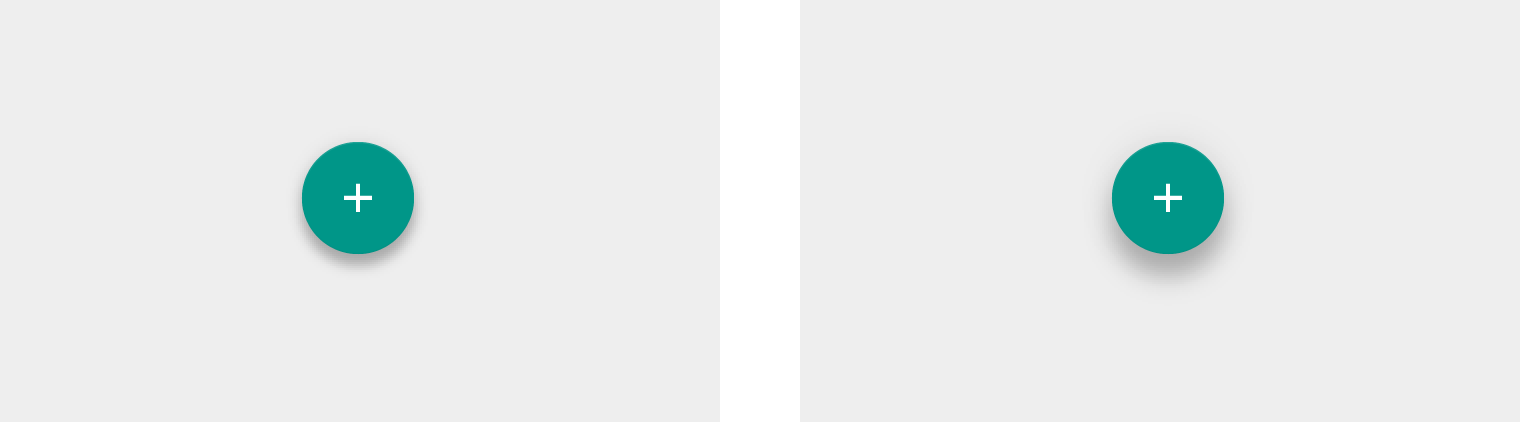
2. On forum list page, Consider utilizing your Quick create thread add-on and add a floating button (with a pencil icon) as shown above to quickly create thread.
3. Font sizes on Profile and Sidebar blocks are too small, they do not easily readable.
View attachment 146512 View attachment 146511
A good example:
View attachment 146513
4. Add media button phrase bug:
View attachment 146514
Stying for Media Gallery thumbnails, media view page, and sidebar blocks should be improved, same goes to RM. This is not the case only with this style but usually almost all styles focus on designing the forum list, threads but they do not do anything special for official add-ons. It would be great if we see a style that do something special for RM and Media Gallery as well. Consider offering a similar interface (like forum list) for RM, that would make this style even more great
Thank you for your suggestions, we will consider adding these in the 1.5.12.0 update that we will be releasing soon.
1. You can toggle the floating action buttons between full text and icons the Style Properties . Material.
2. We did think of this, and it is already in the theme
ThemeHouse
Well-known member
Good catch...
Interestingly though on the screenshot the node list has this button:

But I could not get this floating button to appear on node list in the live demo.
Thread view has the floating button (for replying) so maybe a minor oversight that thread list is missing the floating button style?
Apologies, being is being added with the AD Quick Thread add-on. It modifies other call to actions from popular addons such as Media Gallery and Resource Manager as well.
You can follow these easy steps to get your grid modified to your liking
You can specify the preset settings for these two examples?
Jake B.
Well-known member
That's pretty sweet. Don't suppose that addon is in the RM is it?
It should be doable without an add-on as UI.X has support for last post avatars, just a matter of a couple of template edits to put it on the node icon instead of in the last post area, and some css edits to remove the icon
Here is a link to documentation: https://www.themehouse.com/help/documentation/material
Should get you on the right footing
1. New thread button on forum view

This should not be like that. One button is fixed at bottom and one button is floating. The fixed one should not be there, and floating button's styling should like this:
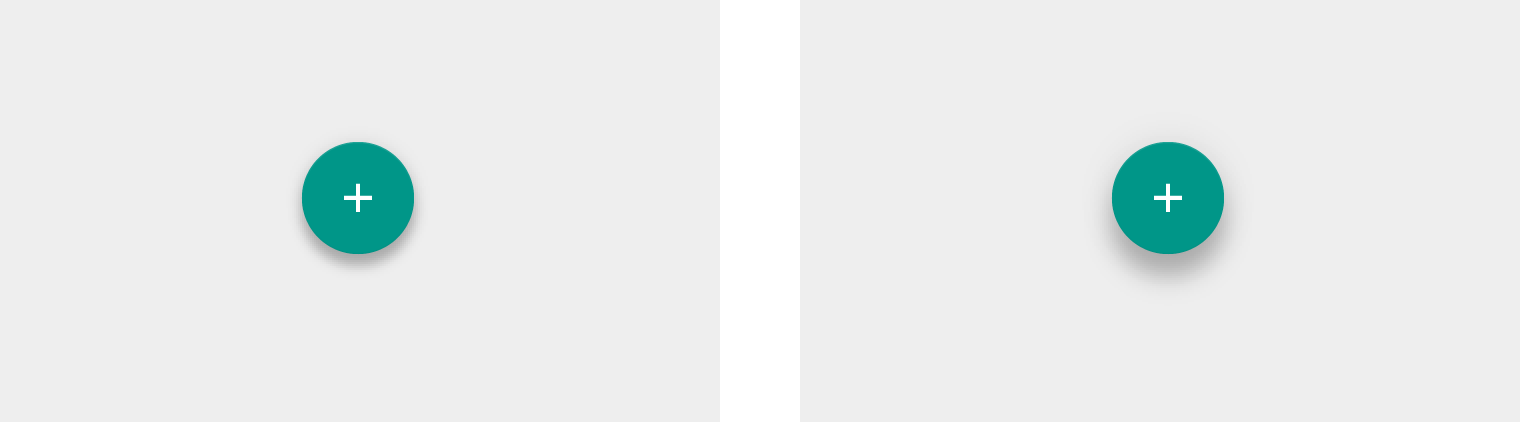
Since we weren't sure whether everyone would like this we made it a setting. You can toggle this. But should be added to documentation.
2. On forum list page, Consider utilizing your Quick create thread add-on and add a floating button (with a pencil icon) as shown above to quickly create thread.
Yes this is doable as it inherits from the callTo Action on the page. So I believe simply installing the add-on should do this, but you may need to edit it to work with the pencil icon. Tagging @Ian Hitt for clarification.
3. Font sizes on Profile and Sidebar blocks are too small, they do not easily readable.
4. Add media button phrase bug:
Noted as bugsStying for Media Gallery thumbnails, media view page, and sidebar blocks should be improved, same goes to RM. This is not the case only with this style but usually almost all styles focus on designing the forum list, threads but they do not do anything special for official add-ons. It would be great if we see a style that do something special for RM and Media Gallery as well. Consider offering a similar interface (like forum list) for RM, that would make this style even more great
Good catch...
Interestingly though on the screenshot the node list has this button:

But I could not get this floating button to appear on node list in the live demo.
Thread view has the floating button (for replying) so maybe a minor oversight that thread list is missing the floating button style?
It just uses the call to action button as far as I am aware, so if the call to action button is missing then it won't add this in. So say you want quick thread anywhere, you can use our Quick Thread add-on which normally would add a button to breadcrumb and you'll get the floating icon for free (if floating button is turned on)
SneakyDave
Well-known member
Tried to add the coupon code to the cart, and it said it wasn't valid
Could definitely use a dark style, thanks
and a free and extended copy of [TH] Covers add-on with coupon MATERIALCOVERS (add product to cart first!)
Could definitely use a dark style, thanks
Ernest L. Defoe
Well-known member
Tried to add the coupon code to the cart, and it said it wasn't valid
Did you add the covers addon to the cart as well? If not that is the problem. I had that issue until I added the addon to the cart too.
Tried to add the coupon code to the cart, and it said it wasn't valid
Could definitely use a dark style, thanks
Did you add the covers addon to the cart as well? If not that is the problem. I had that issue until I added the addon to the cart too.
Yeah a bit annoying, but this is so we can make sure its on your cart already. Apologies for the trouble and we can just simply add to your account if you've already purchased.
SneakyDave
Well-known member
It was in my cart when I tried to apply the coupon
Never mind, sorry. Just read Ernest's post
Never mind, sorry. Just read Ernest's post
I tried using images as the metro tile backgrounds and they look good, however they also take effect on our Xenith style. Is there a way to get it only to take effect on Material but not Xenith, as we intend to make both styles available to users?
Also, got the 'reply' circular sticky floating action button to display on thread pages, however, on individual forum pages, I can't get the sticky floating action button for posting a new thread to show. Any advise?
Also, got the 'reply' circular sticky floating action button to display on thread pages, however, on individual forum pages, I can't get the sticky floating action button for posting a new thread to show. Any advise?
Last edited:
SneakyDave
Well-known member
I tried using images as the metro tile backgrounds and they look good, however they also take effect on our Xenith style. Is there a way to get it only to take effect on Material but not Xenith, as we intend to make both styles available to users?
Also, got the 'reply' circular sticky floating action button to display on thread pages, however, on individual forum pages, I can't get the sticky floating action button for posting a new thread to show. Any advise?
Yeah, I guess I thought the "node options" would support multiple styles, but it appears it doesn't. The official documentation doesn't really describe much other than it is part of UI.X, and it lists the colors that can be used on the nodes.
I mean, how would you set it to color the node title as well as the "last message" block underneath it? Would that be through a style property?
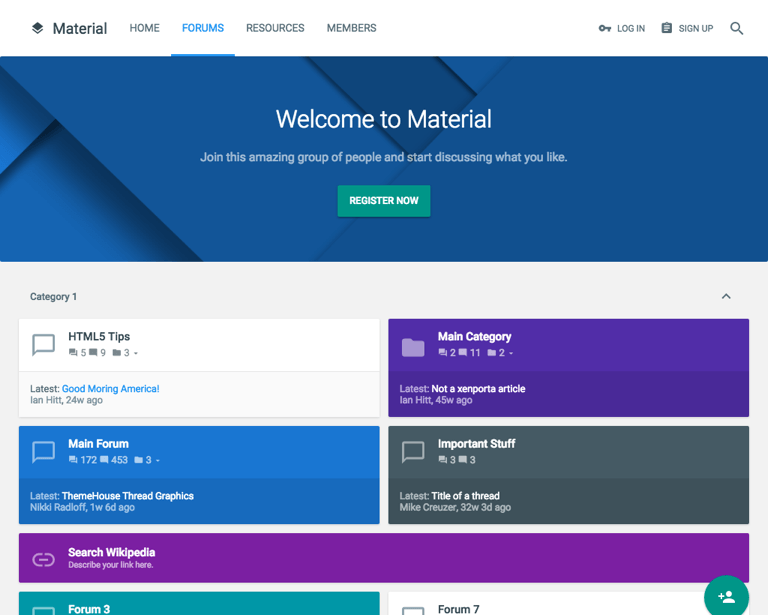
Axel B
Well-known member
I've bought the style yesterday and do not understand how to set the colors.
I've found where to put the isMetro, but do not understand where to put the metro-image nor the colors.
I also do not understand where to set the image on top of the forum. Not the logo but the image behind 'Welcome to Material'.
Thanks in advance!
Customizing the nodes
To begin, you can go to the Node Tree under Application in your XenForo ACP.
Node Options > Style Options
Class to Append To nodeinfo to turn it into metro styling: isMetro
For an image add the following class: metro-image
For color, add one of these classes:
- metro-orange
- metro-pink
- metro-indigo
- metro-cyan
- metro-brown
- metro-blueGrey
- metro-red
- metro-blue
- metro-green
- metro-teal
- metro-purple
- metro-deepPurple
I've found where to put the isMetro, but do not understand where to put the metro-image nor the colors.
I also do not understand where to set the image on top of the forum. Not the logo but the image behind 'Welcome to Material'.
Thanks in advance!
Similar threads
- Replies
- 0
- Views
- 94