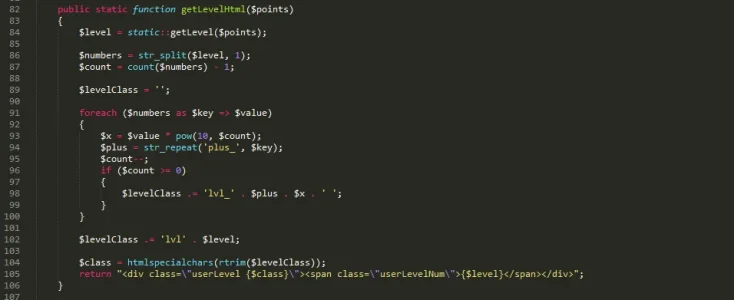Suggestions for the developer's thoughts, as I'm creating an RPG environment that this add-on will work perfectly for:
1. The ability to set a max level. Out of these suggestions, this would be my highest priority suggestion. No further progression in levels after say, level 20. Despite the amount of trophies/points earned.
2. The ability to disable featuring a badge altogether in message user info (posts). It doesn't "break" my style, but it looks terrible on my layout.
3. The ability to disable featuring a badge on your profile.
4. The ability to disable Badges tab on your profile.
I've got this up and running on my development board right now and it looks awesome. I'm working around with template edits right now but I think the add-on's Options menu could use some serious lovin' to make this even more beautiful an add-on.
1. The ability to set a max level. Out of these suggestions, this would be my highest priority suggestion. No further progression in levels after say, level 20. Despite the amount of trophies/points earned.
2. The ability to disable featuring a badge altogether in message user info (posts). It doesn't "break" my style, but it looks terrible on my layout.
3. The ability to disable featuring a badge on your profile.
4. The ability to disable Badges tab on your profile.
I've got this up and running on my development board right now and it looks awesome. I'm working around with template edits right now but I think the add-on's Options menu could use some serious lovin' to make this even more beautiful an add-on.