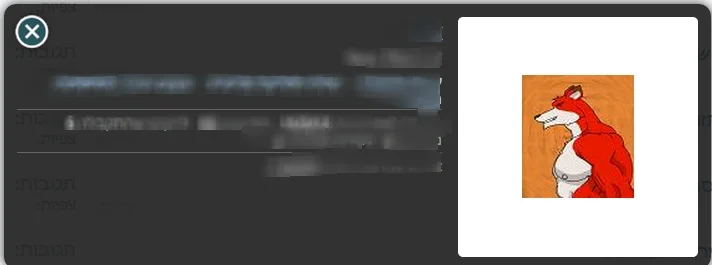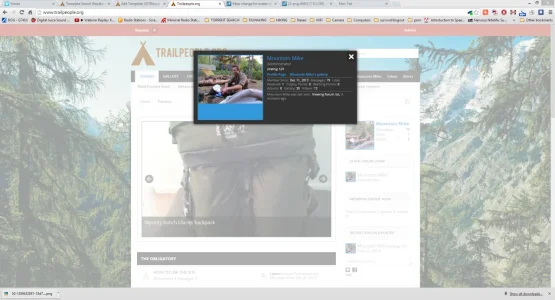Yes and that's like I said, it's only on the membercard (your pic) and the profile page. It's not an issue in forum posts.
I too have users who haven't updated their avatars since we moved from phpBB, so they have 100x100 ones. I even made a post about it so they all knew. Some updated, some didn't. Yes, I'd like them too but at the end of the day, it's not really a big issue when it's not visible in forum posts. I'd rather see small avatars in membercards and profiles than scaled-up pixellated ones.
Maybe you could set up a promotion for users who have a 200x200 avatar? You could give them some additional features/permissions/functionality on the forums if they do. You'd have to manually apply it, of course, but presumably you're checking members' avatars anyway to know you have this 'issue'. You could get them to post in a thread to say they've updated their avatar, you can then check and then promote them. You could even set up a notice to remind everyone of your request to update their avatars to larger ones.