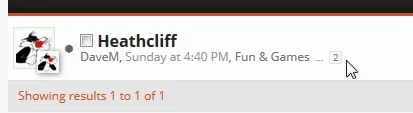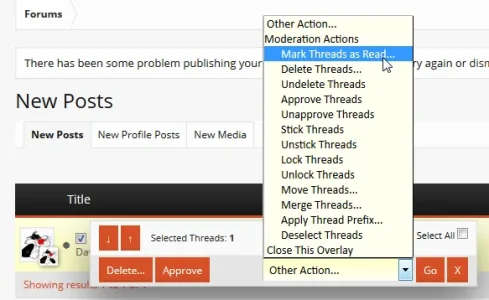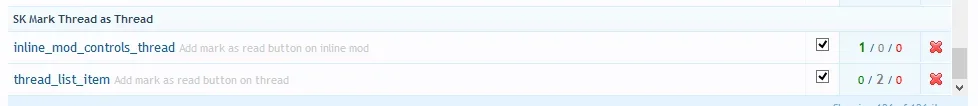skhms
Active member
Well, the template edit must be added twice.
Probably the automatic edit and your manually. Not sure why the automatic would show up now though...
Make sure that the automatic edit isn't active any more.
Or find the problem with the automatic edit so you can use it and remove the edit you just added.
/SK
Probably the automatic edit and your manually. Not sure why the automatic would show up now though...
Make sure that the automatic edit isn't active any more.
Or find the problem with the automatic edit so you can use it and remove the edit you just added.
/SK