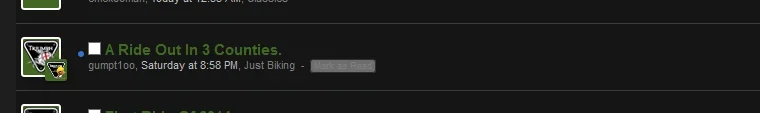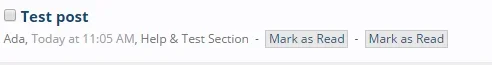skhms
Active member
skhms submitted a new resource: Mark Thread as Read
Allow users to mark a thread as read without actually viewing the thread.
Read more
Allow users to mark a thread as read without actually viewing the thread.
Read more