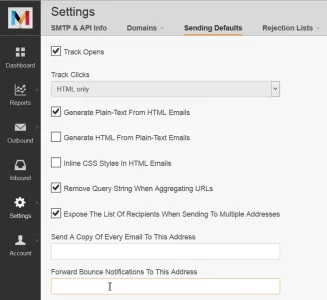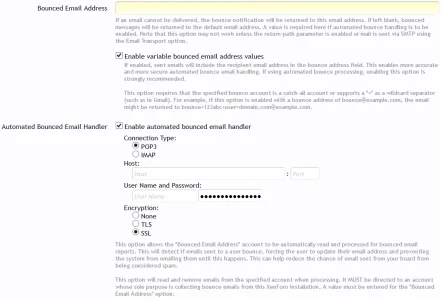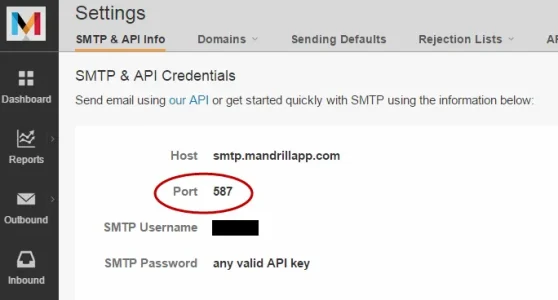You are using an out of date browser. It may not display this or other websites correctly.
You should upgrade or use an alternative browser.
You should upgrade or use an alternative browser.
Mandrill Setup?
- Thread starter lazer
- Start date
kontrabass
Well-known member
No, you can use a dummy gmail on that part.
and forward all bounce email from mandrill.
Forgive me.... How do you forward all bounce email from Mandrill?
kontrabass
Well-known member
Go to Mandrill > Settings > Sending Defaults > Forward bounce notifications to this address
View attachment 87154
Options > Email Options > fill the fields with your email account details.
View attachment 87155
Working great now. Thanks!
BassMan
Well-known member
Hm, suddenly getting server error and no email is being sent:
Server Error Log
Error Info
Zend_Mail_Protocol_Exception: Email to ************ failed: Connection timed out - library/Zend/Mail/Protocol/Abstract.php:277
Generated By: ------, pred 4 minutami
Stack Trace
#0 /home/***/public_html/forum/library/Zend/Mail/Protocol/Smtp.php(167): Zend_Mail_Protocol_Abstract->_connect('ssl://smtp.mand...')
#1 /home/****/public_html/forum/library/Zend/Mail/Transport/Smtp.php(199): Zend_Mail_Protocol_Smtp->connect()
#2 /home/***/public_html/forum/library/Zend/Mail/Transport/Abstract.php(348): Zend_Mail_Transport_Smtp->_sendMail()
#3 /home/***/public_html/forum/library/Zend/Mail.php(1194): Zend_Mail_Transport_Abstract->send(Object(Zend_Mail))
#4 /home/***/public_html/forum/library/XenForo/Mail.php(175): Zend_Mail->send(Object(Zend_Mail_Transport_Smtp))
#5 /home/***/public_html/forum/library/XenForo/ControllerPublic/Misc.php(217): XenForo_Mail->sendMail(Object(Zend_Mail))
#6 /home/***/public_html/forum/library/XenForo/FrontController.php(347): XenForo_ControllerPublic_Misc->actionContact()
#7 /home/***/public_html/forum/library/XenForo/FrontController.php(134): XenForo_FrontController->dispatch(Object(XenForo_RouteMatch))
#8 /home/***/public_html/forum/index.php(13): XenForo_FrontController->run()
#9 {main}
-----------------------------
No matter what port or encryption I use. What could be wrong?
Also contacted Mandrill, but no luck for now.
My settings were SSL on port 465. It was working fine for a long time till yesterday. Now I switch to default email system and that one is working fine, but I need Mandrill. Hope someone can tell me more about this.
Server Error Log
Error Info
Zend_Mail_Protocol_Exception: Email to ************ failed: Connection timed out - library/Zend/Mail/Protocol/Abstract.php:277
Generated By: ------, pred 4 minutami
Stack Trace
#0 /home/***/public_html/forum/library/Zend/Mail/Protocol/Smtp.php(167): Zend_Mail_Protocol_Abstract->_connect('ssl://smtp.mand...')
#1 /home/****/public_html/forum/library/Zend/Mail/Transport/Smtp.php(199): Zend_Mail_Protocol_Smtp->connect()
#2 /home/***/public_html/forum/library/Zend/Mail/Transport/Abstract.php(348): Zend_Mail_Transport_Smtp->_sendMail()
#3 /home/***/public_html/forum/library/Zend/Mail.php(1194): Zend_Mail_Transport_Abstract->send(Object(Zend_Mail))
#4 /home/***/public_html/forum/library/XenForo/Mail.php(175): Zend_Mail->send(Object(Zend_Mail_Transport_Smtp))
#5 /home/***/public_html/forum/library/XenForo/ControllerPublic/Misc.php(217): XenForo_Mail->sendMail(Object(Zend_Mail))
#6 /home/***/public_html/forum/library/XenForo/FrontController.php(347): XenForo_ControllerPublic_Misc->actionContact()
#7 /home/***/public_html/forum/library/XenForo/FrontController.php(134): XenForo_FrontController->dispatch(Object(XenForo_RouteMatch))
#8 /home/***/public_html/forum/index.php(13): XenForo_FrontController->run()
#9 {main}
-----------------------------
No matter what port or encryption I use. What could be wrong?
Also contacted Mandrill, but no luck for now.
My settings were SSL on port 465. It was working fine for a long time till yesterday. Now I switch to default email system and that one is working fine, but I need Mandrill. Hope someone can tell me more about this.
Sim
Well-known member
BassMan
Well-known member
I know, I have it in Mandrill too, but I was using SSL 465 and it was working fine.
Now I got this from Mandrill support:
We recently discontinued support for SSLv3 due to a the POODLE security vulnerability. You would need to upgrade your SSL certificate to continue connecting over SSL or connect without encryption through ports 25, 2525, or 587. Newer versions of TLS are preferable, but TLSv1 provides an acceptable, safe baseline.
You can read our blog post on the POODLE SSLv3 vulnerability here: http://blog.mandrill.com/poodle-sslv3-update.html
----
I've tried all combinations with enxryption and ports now, but I won't work. Same error all the time. I really don't now what to do or what could be wrong. Maybe something with my server? Should I contact my host about this? But not sure if they can help here, because default XF email system is working fine.
Now I got this from Mandrill support:
We recently discontinued support for SSLv3 due to a the POODLE security vulnerability. You would need to upgrade your SSL certificate to continue connecting over SSL or connect without encryption through ports 25, 2525, or 587. Newer versions of TLS are preferable, but TLSv1 provides an acceptable, safe baseline.
You can read our blog post on the POODLE SSLv3 vulnerability here: http://blog.mandrill.com/poodle-sslv3-update.html
----
I've tried all combinations with enxryption and ports now, but I won't work. Same error all the time. I really don't now what to do or what could be wrong. Maybe something with my server? Should I contact my host about this? But not sure if they can help here, because default XF email system is working fine.
BassMan
Well-known member
Ok, now I can handle Mandrill via email client, but not through XF forum. I've contacted my host (they confirmed opened port 25), Mandrill don't know till now what could cause the problem too.
I've tried with:
* smtp.mandrillapp.com on ports 25, 587 and 465 with TLS and without encryption -> error
* static.mandrillapp.com on ports 25, 587 and 465 with TLS and without encryption -> error
It's strange that it work fine with smtp.mandrillapp.com on port 587 with TLS in email client.
Really don't know what else to set. Does anyone here knows some useful information?
Btw, I've tried to connect with my working Mailgun service too, but again same error in Xenforo.
I've tried with:
* smtp.mandrillapp.com on ports 25, 587 and 465 with TLS and without encryption -> error
* static.mandrillapp.com on ports 25, 587 and 465 with TLS and without encryption -> error
It's strange that it work fine with smtp.mandrillapp.com on port 587 with TLS in email client.
Really don't know what else to set. Does anyone here knows some useful information?
Btw, I've tried to connect with my working Mailgun service too, but again same error in Xenforo.
kontrabass
Well-known member
Ok, now I can handle Mandrill via email client, but not through XF forum. I've contacted my host (they confirmed opened port 25), Mandrill don't know till now what could cause the problem too.
I've tried with:
* smtp.mandrillapp.com on ports 25, 587 and 465 with TLS and without encryption -> error
* static.mandrillapp.com on ports 25, 587 and 465 with TLS and without encryption -> error
It's strange that it work fine with smtp.mandrillapp.com on port 587 with TLS in email client.
Really don't know what else to set. Does anyone here knows some useful information?
Btw, I've tried to connect with my working Mailgun service too, but again same error in Xenforo.
Wow very odd. Mailgun throws you an error too? And this just started out of the blue, with no changes to your XF installation? I'm certainly no expert on server issues, but this just really smells like a hosting/networking issue. Was something updated on your server around the time the errors started? Is there something you can check for in your server's logs? Maybe someone else can help give some suggestions about what to look for on your server...
BassMan
Well-known member
It just doesn't work.Mailgun throws you an error too?
Yes, it was workinf fine till previous week. Then stopped. Mandrill told me that SSL on port 465 is not supported by them any more, but now nothing works to me.nd this just started out of the blue, with no changes to your XF installation?
My host says and sends me their log that firewall allow connection to Mandrill. But I still got the same server error in Xenforo when trying to send.I'm certainly no expert on server issues, but this just really smells like a hosting/networking issue.
Not that I know. I was just playing with some add-ons, but nothing seriously. That should cause en error.Was something updated on your server around the time the errors started?
Sim
Well-known member
I was just playing with some add-ons, but nothing seriously. That should cause en error.
If you can, set up a completely new installation of XenForo in a different directory, or on a different (sub)domain to test if a vanilla installation works correctly.
Ok, works... It was my host!
Sorry, but really didn't know where else to ask. Geez, almost a week for that... !
Thank you all who responded here.
Am going through a similar process right now - what was it host side that caused your issue?
creativeforge
Well-known member
Would also like to know... 
foiovitor
Active member
Am going through a similar process right now - what was it host side that caused your issue?
Me on the same boatSorry, @MattH, missed your post. Can remember what it was. I'll check mail when I get to computer, I'm traveling around currently.
Similar threads
- Replies
- 0
- Views
- 33
- Replies
- 12
- Views
- 272
- Replies
- 9
- Views
- 252
- Replies
- 0
- Views
- 57
- Question
- Replies
- 14
- Views
- 160