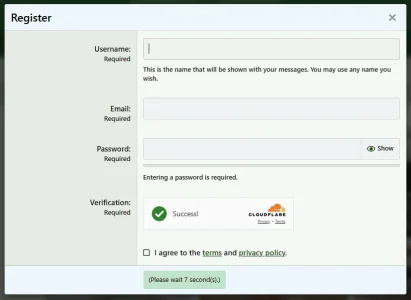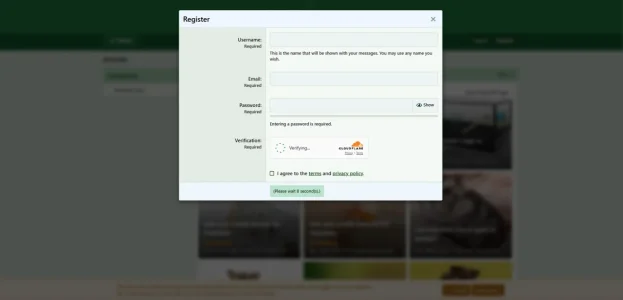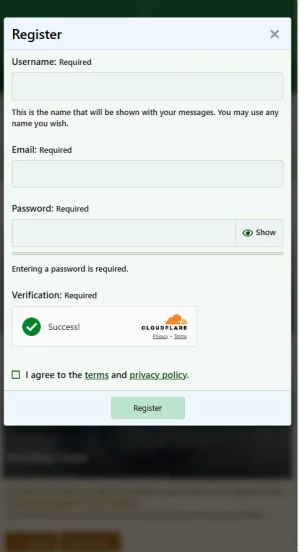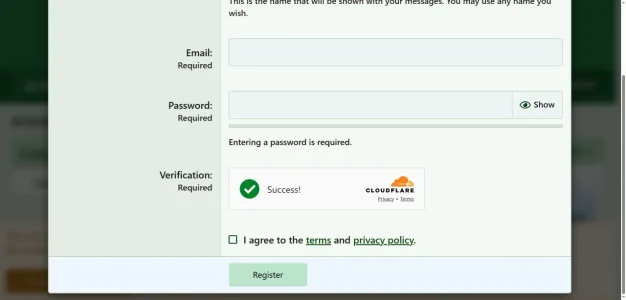Is there some way I can make the registration page smaller? It goes offscreen at the bottom on a 13" laptop screen and also offscreen on some phones as well. Ok I know people can scroll down but ........ they might miss the bit at the bottom. If it was just that bit smaller you could see everything - there is far too much space on it.
XF 2.3 Make registration page smaller
- Thread starter Alvin63
- Start date
Similar threads
- Question
- Question