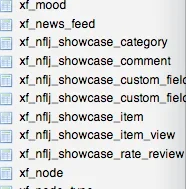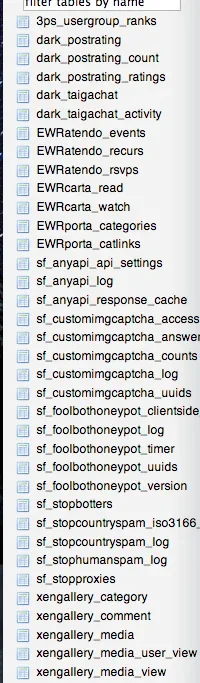WSWD
Well-known member
Hello all. Help please!  Getting the following error and now nothing is working at all:
Getting the following error and now nothing is working at all:
Uh oh, your upgrade to 1.2.0 has failed!
The following elements of the database are incorrect:
Uh oh, your upgrade to 1.2.0 has failed!
The following elements of the database are incorrect:
- Column xf_forum.allowed_watch_notifications missing.
- Column xf_forum.default_sort_order missing.
- Column xf_forum.default_sort_direction missing.