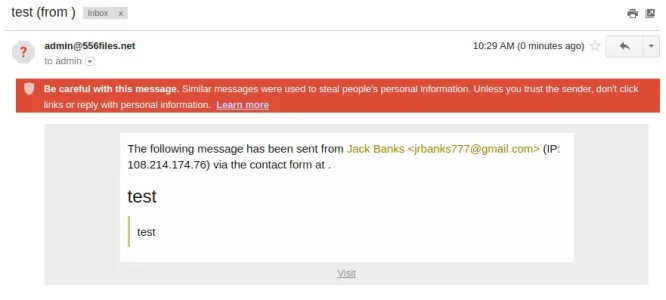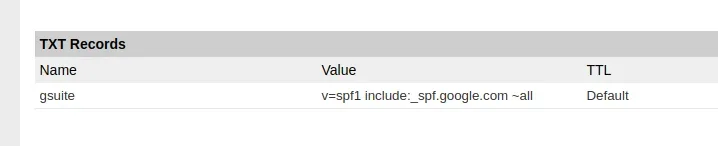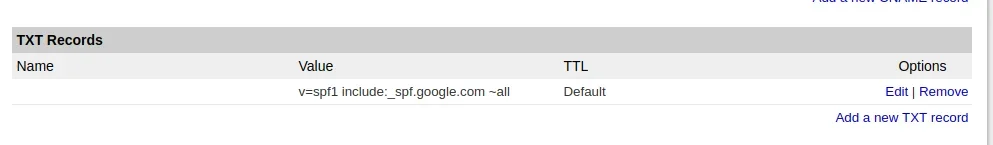jr777
Active member
This has been an ongoing problem for quite some time, not just with 2.0.
I've been having pretty much all my emails go into spam lately, even emails sent to my own account. Also lots of emails getting kicked back as undeliverable. I use Gmail business for my email address.
This last one has me rattled though. What does Google mean by "similar messages?" I can guarantee that my email address has not been used to steel anyone's personal information, so I have to think it's a problem with the way the email system on my site is set up.
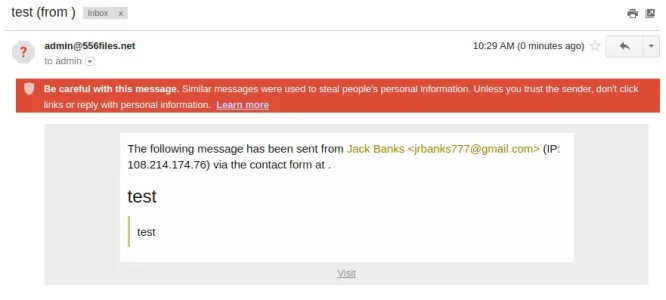
I've been having pretty much all my emails go into spam lately, even emails sent to my own account. Also lots of emails getting kicked back as undeliverable. I use Gmail business for my email address.
This last one has me rattled though. What does Google mean by "similar messages?" I can guarantee that my email address has not been used to steel anyone's personal information, so I have to think it's a problem with the way the email system on my site is set up.