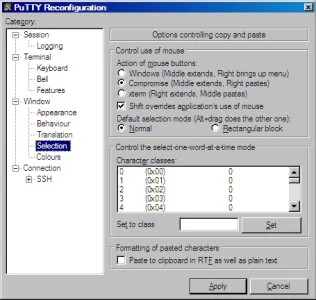DRE
Well-known member
I don't have nginx installed yet. I'm asking about it first before I install ISPConfig 3.This is the location 'block': location ~ \.php$
You need to add try_files $uri =404 on the first line after this to prevent execution of arbitrary files.
Generally, the file you'll be editing is in /etc/nginx/sites-enabled/ but it depends on your OS and configuration.
http://www.howtoforge.com/forums/showthread.php?p=276111
http://ubuntuforums.org/showthread.php?t=1946277
http://www.linuxforums.org/forum/se...-already-installed-ispconfig3.html#post885337
^^^Those forums all suck btw