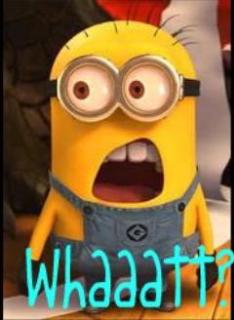Matthew Hawley
Well-known member
So I would like to have this

Then the logo come out to the right with animation and the navtabs move aswell.

I was thinking of using JQuery but I don't know much about JQuery. Any suggestions?

Then the logo come out to the right with animation and the navtabs move aswell.

I was thinking of using JQuery but I don't know much about JQuery. Any suggestions?