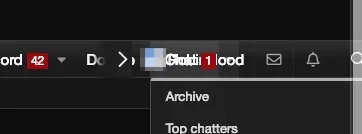Mr Lucky
Well-known member
I have one site which has a combination of Wordpress and XenForo.
I am trying to style so the main navigation is the same for both, but one issue is that although the WP submenus dropdown on hover, the Xenforo ones don't. (I believe this is new since v2)
Some members are bit confused by this.
Does anyone know of a way to make this happen, or an add-on that might help?
Thanks
I am trying to style so the main navigation is the same for both, but one issue is that although the WP submenus dropdown on hover, the Xenforo ones don't. (I believe this is new since v2)
Some members are bit confused by this.
Does anyone know of a way to make this happen, or an add-on that might help?
Thanks