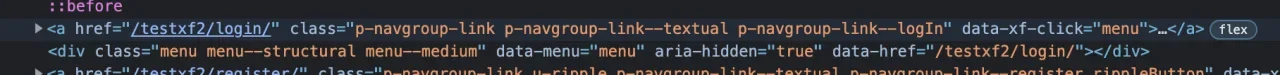ezmarketing
New member
We just updated our beta site to version 2.2.8 and since the update, the login link requires two clicks. the first click appears to call a script
/login/?_xfRequestUri=%2Ftestxf2%2F&_xfWithData=1&_xfToken=1643222451%2Cfffc98edeb8b6e411e4e43ad1d464edc&_xfResponseType=json
which return a redirect value. (/register/connected-accounts/nawcc_imis/?setup=1")
The second click then uses that redirect value to go to the login page. I tried turning off connected accounts but it still required two clicks, it just returned a different redirect value.
How can we resolve this so the login in link works correctly on the first click?
/login/?_xfRequestUri=%2Ftestxf2%2F&_xfWithData=1&_xfToken=1643222451%2Cfffc98edeb8b6e411e4e43ad1d464edc&_xfResponseType=json
which return a redirect value. (/register/connected-accounts/nawcc_imis/?setup=1")
The second click then uses that redirect value to go to the login page. I tried turning off connected accounts but it still required two clicks, it just returned a different redirect value.
How can we resolve this so the login in link works correctly on the first click?