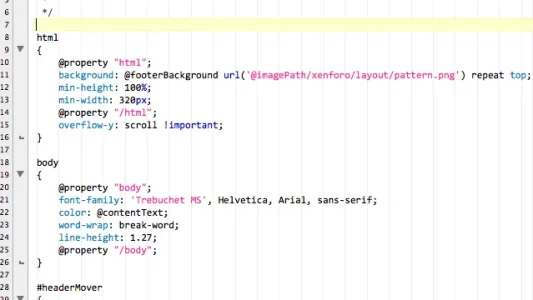D
Deleted member 10469
Guest
Hello, I would like to create skins for XenForo and I noticed that the Extra.css is loaded after the style properties.
I would like to know how to crush the style property with my own css please.
Thanks for your help
______________________________
Bonjour, j'aimerais créer des skins sous xenforo et j'ai remarqué que le Extra.css était chargé après les propriétés de style.
J'aimerais savoir comment faire pour écraser les propriété de Style avec mon propre css svp.
Merci d'avance pour votre aide
I would like to know how to crush the style property with my own css please.
Thanks for your help
______________________________
Bonjour, j'aimerais créer des skins sous xenforo et j'ai remarqué que le Extra.css était chargé après les propriétés de style.
J'aimerais savoir comment faire pour écraser les propriété de Style avec mon propre css svp.
Merci d'avance pour votre aide