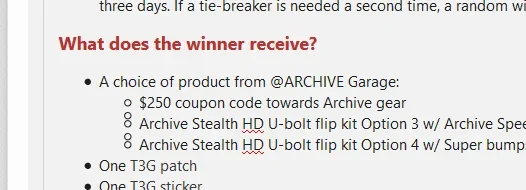alternadiv
Well-known member
- Affected version
- 2.x
Very small bug.
This was my process for creating it -- I'm not sure which part the bug comes from:
Not a big deal and easy to fix, just thought I'd post it up for you guys.
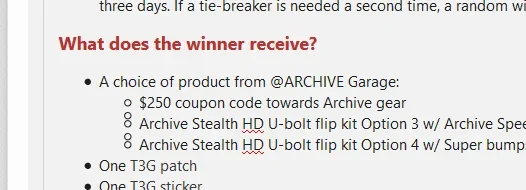
This was my process for creating it -- I'm not sure which part the bug comes from:
- I had my first tier of the list already made (solid bullets).
- I pressed enter after "Archive Garage" to start the second tiered list under it, which created the hollow bullet as expected.
- I copy and pasted that list of prizes into my new line, but that list of prizes was already in a list the PM that I copied it from.
- Because it was already in a list, it put it in a 3rd tier of lists (with the square bullets), as expected.
- I didn't mean to create a third tier, so I put the cursor in front of the first letters of the prizes ($, A, A), and hit backspace.
- The screenshot is what I got -- two hollow bullets per line.
Not a big deal and easy to fix, just thought I'd post it up for you guys.