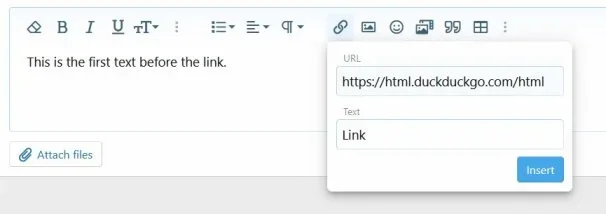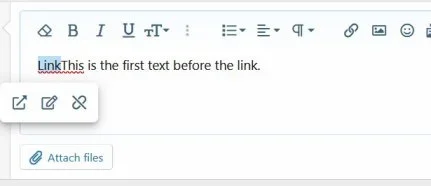You are using an out of date browser. It may not display this or other websites correctly.
You should upgrade or use an alternative browser.
You should upgrade or use an alternative browser.
XF 2.2 Links being moved to beginning of post.
- Thread starter Flounder70
- Start date
Flounder70
Member
Flounder70
Member
No. That works fine in demo.Does the same thing happen in a demo?
I'm using 2.2.13.
Thats the way it should be.Highlight the text you want to link to something, then click that button and insert the link... does it work correctly then?
Flounder70
Member
Yes, that works as expected. The problem seems to happen when I add the link and text manually into the link box. That just happens to be the way I usually add links.Highlight the text you want to link to something, then click that button and insert the link... does it work correctly then?
ekool
Well-known member
Yes, that works as expected. The problem seems to happen when I add the link and text manually into the link box. That just happens to be the way I usually add links.
I think you are doing it wrong. If you click in the text editor, it should insert it at the position of your cursor. If you type stuff and leave the cursor after the text you just added.... it will insert it wherever the cursor is. At least, that's how it has worked for me.
Edit: I should add, it works the way I think is most logical. As a long time computer user, it behaves how I would expect.
Place the cursor between two words, then click the "Insert link" button, enter a URL + link title, click the "Insert" button.
Expected result: The link should be inserted at the cursor position.
What actually happens: The link is inserted at the start of the line.
The issue does not exist when you select a word instead of just positioning the cursor.
Expected result: The link should be inserted at the cursor position.
What actually happens: The link is inserted at the start of the line.
The issue does not exist when you select a word instead of just positioning the cursor.
- Steffen
- Replies: 40
- Forum: Resolved bug reports
Flounder70
Member
Hello. Sorry for the delay in my reply. I travel for work, and I've been out working for several days.I think you are doing it wrong. If you click in the text editor, it should insert it at the position of your cursor. If you type stuff and leave the cursor after the text you just added.... it will insert it wherever the cursor is. At least, that's how it has worked for me.
Edit: I should add, it works the way I think is most logical. As a long time computer user, it behaves how I would expect.
Yes, I almost agree. I've been a user of a couple of XF forums for several years. My forum seems to be acting differently than my past experience and history.
My user experience - I type initial text. I click "Insert Link" icon. I add link and text that replaces the link. I click "insert" and the link appears after my initial text (where the cursor was when I clicked the "insert link" icon).
My forum's behavior - I type initial text. I click "Insert Link" icon. I add link and text that replaces the link. The link appears before my initial text. (As shown in post #3).
I have been advised to upgrade to XF2.2.15. I'm not sure how much that difference it will make but I'll try it soon, unless anyone has any horror story about upgrading. I'm a newb and worry about changing things that mostly work!
Flounder70
Member
Oh! I just realized that this is a link to a related issue. I will look at it when it is not so late in the night for me.Place the cursor between two words, then click the "Insert link" button, enter a URL + link title, click the "Insert" button.
Expected result: The link should be inserted at the cursor position.
What actually happens: The link is inserted at the start of the line.
The issue does not exist when you select a word instead of just positioning the cursor.
- Steffen
- Replies: 40
- Forum: Resolved bug reports
Thank you.
Similar threads
- Replies
- 3
- Views
- 546
- Replies
- 3
- Views
- 701