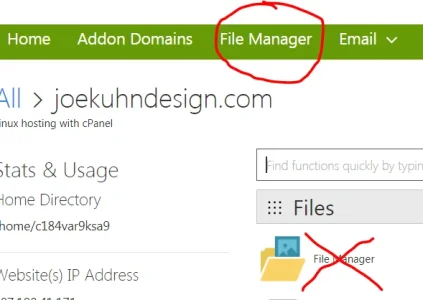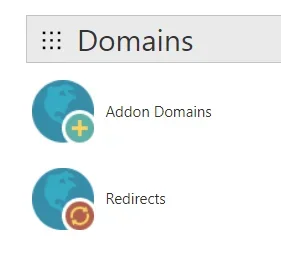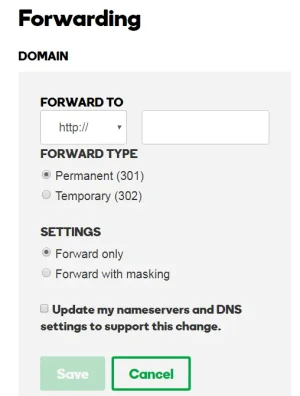Joe Kuhn
Well-known member
After a long struggle with DreamHost I was completely locked out of my install of xf (Yes, I could not log in) and went to GoDaddy instead. Took me a couple of hours in between house chores to get it done. (uninstalled DreamHost site as agreed upon)
First mistake I made was to install WordPress so that when I tried to install xf, the server was looking for a wp page and wouldn't run index.php to do the xf install. A quick call to tech support and we got wordpress uninstalled. Since I have the cheapest plan, I'll have to upgrade to be able to do both, a forum and a website.
The tech who helped me suggested I get an ssl cert so the next day, I learned some things about that: https://xenforo.com/community/threads/redirect-http-to-https-automatically.144894/
Then I decided I wanted to stop typing the 'community' part of 'https://www.joekuhndesign.com/community' and set up forwarding. Then my browser said my site didn't exist at all. Had to delete and recreate my A record with help from tech support. I wanted to go
from https://www.joekuhndesign.com
to https://www.joekuhndesign.com/community
Site wouldn't come up at all even though the forwarding test tab said it would. Tech guy said my site didn't exist and wouldn't come up for him either although we could both go in with cPanel. I had to explain what I had done three times as forwarding is usually used to go from GoDaddy out. Oops. It's how we (I) learn.
All I can say is, I'm here to learn and not afraid to try stuff. Yes, there's a price to pay, but I call it tuition.
Got some learning to do: https://xenforo.com/community/threads/frequently-asked-questions.5183/#post-180455
First mistake I made was to install WordPress so that when I tried to install xf, the server was looking for a wp page and wouldn't run index.php to do the xf install. A quick call to tech support and we got wordpress uninstalled. Since I have the cheapest plan, I'll have to upgrade to be able to do both, a forum and a website.
The tech who helped me suggested I get an ssl cert so the next day, I learned some things about that: https://xenforo.com/community/threads/redirect-http-to-https-automatically.144894/
Then I decided I wanted to stop typing the 'community' part of 'https://www.joekuhndesign.com/community' and set up forwarding. Then my browser said my site didn't exist at all. Had to delete and recreate my A record with help from tech support. I wanted to go
from https://www.joekuhndesign.com
to https://www.joekuhndesign.com/community
Site wouldn't come up at all even though the forwarding test tab said it would. Tech guy said my site didn't exist and wouldn't come up for him either although we could both go in with cPanel. I had to explain what I had done three times as forwarding is usually used to go from GoDaddy out. Oops. It's how we (I) learn.
All I can say is, I'm here to learn and not afraid to try stuff. Yes, there's a price to pay, but I call it tuition.
Got some learning to do: https://xenforo.com/community/threads/frequently-asked-questions.5183/#post-180455
Last edited: