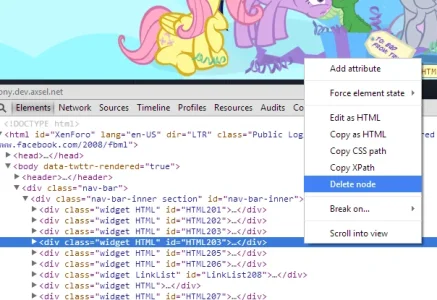Axsel
New member
Hi. So today I decided to screw around with building a website using the format of another website (mainly to learn how to mess with the XenForo skin system to see what I can do).
Let me be clear that this site is development test and is in now way associated with the site it is replicating. This will (most likely) never be released publicly and is only a test site. (This is a personal project built to learn XF templates)
My problem is that there is this odd large amount of white space below Xenforo after the </html> tag in the document (according to inspect element). This happens on all browsers. A big change I've done is that I've moved the location of the header to above the content div and removed the headermover divs, as the size of the header would break the rest of xen if I didn't do it this way. This is not the JS (I've removed all added JS and that doesn't fix the problem).
The website is password protected.
The following is the login info (will be changed when problem is resolved):
User: xensupport
Pass: xenforocomm
URL: http://pony.dev.axsel.net/
I run on the latest Debian stable release, and the latest Nginx/PHP debian pakages, if that matters.
Edit: site licence on domain xenforo.luna.tf (redirects to pony.dev)
Thanks all!
Let me be clear that this site is development test and is in now way associated with the site it is replicating. This will (most likely) never be released publicly and is only a test site. (This is a personal project built to learn XF templates)
My problem is that there is this odd large amount of white space below Xenforo after the </html> tag in the document (according to inspect element). This happens on all browsers. A big change I've done is that I've moved the location of the header to above the content div and removed the headermover divs, as the size of the header would break the rest of xen if I didn't do it this way. This is not the JS (I've removed all added JS and that doesn't fix the problem).
The website is password protected.
The following is the login info (will be changed when problem is resolved):
User: xensupport
Pass: xenforocomm
URL: http://pony.dev.axsel.net/
I run on the latest Debian stable release, and the latest Nginx/PHP debian pakages, if that matters.
Edit: site licence on domain xenforo.luna.tf (redirects to pony.dev)
Thanks all!
Last edited: