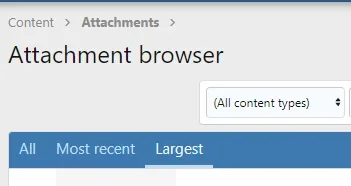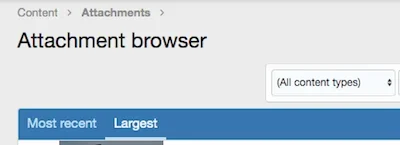I'm doing some website server investigation/maintenance...and I'm discovering a bunch of what look like large attachment files...and I'm trying to decide what to do with them.
These files are found in the server directory:
public_html > internal data > attachments
An example filename looks like this:
14128-0775c4965ca293b348511f31244a0603.data
If I download this file locally...and do a "get more info" on the file...in the file info that's given...I can see a mini example of what the attachment file looks like (a thread post image attachment).
What I'd like to know is:
1. Is there an application that I can open these files with?
2. Is there a way of finding out where each of these attachments is located on the forum (which thread/thread post)? If I knew this...then I could work with the attachment file more directly.
Thanks
These files are found in the server directory:
public_html > internal data > attachments
An example filename looks like this:
14128-0775c4965ca293b348511f31244a0603.data
If I download this file locally...and do a "get more info" on the file...in the file info that's given...I can see a mini example of what the attachment file looks like (a thread post image attachment).
What I'd like to know is:
1. Is there an application that I can open these files with?
2. Is there a way of finding out where each of these attachments is located on the forum (which thread/thread post)? If I knew this...then I could work with the attachment file more directly.
Thanks