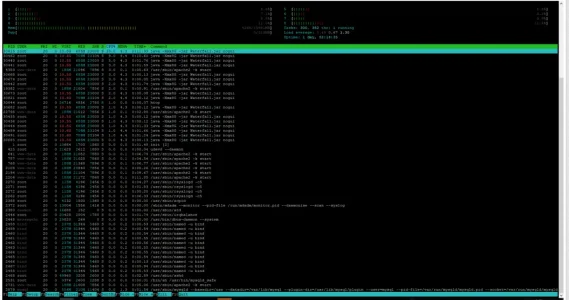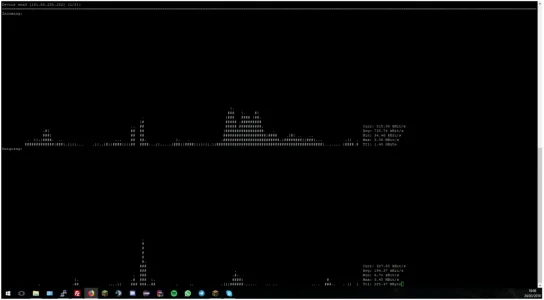Hi guys, I a few days ago I have some problems on my website and I would like to ask if anyone can help me.
The website is very slow, and it takes a long time to update, that is ... when I try to access the page or simply move through it, the browser stops working and says that the page is not available (As if you did not have a connection in your PC)
I think ... that is because someone is doing "Ddos" to the address of the page and therefore makes everything work very slowly or directly or work because it consumes all the bandwidth.
Well some will tell me ... "hire more bandwidth", but that is not possible, since I have the necessary I think.
This is a graph of the bandwidth of a few days ago.
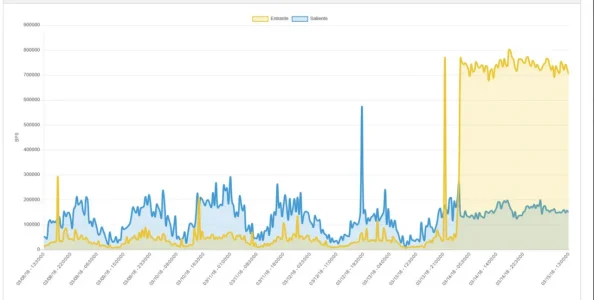
Could someone help me avoid this or something?
Thank you
The website is very slow, and it takes a long time to update, that is ... when I try to access the page or simply move through it, the browser stops working and says that the page is not available (As if you did not have a connection in your PC)
I think ... that is because someone is doing "Ddos" to the address of the page and therefore makes everything work very slowly or directly or work because it consumes all the bandwidth.
Well some will tell me ... "hire more bandwidth", but that is not possible, since I have the necessary I think.
This is a graph of the bandwidth of a few days ago.
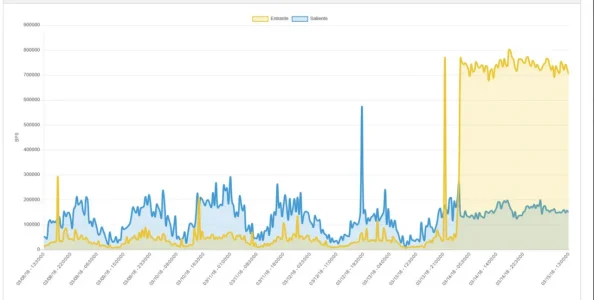
Could someone help me avoid this or something?
Thank you