dethfire
Well-known member
What the. Where?Currently i pay 40€ Per month for a fully fledged server with 16 cores / 24gb ram
What the. Where?Currently i pay 40€ Per month for a fully fledged server with 16 cores / 24gb ram
It should work on large sites as well where there are large numbers of uploads going on continuously. I prefer to keep everything on-site if possible.okay... I have a dilemma: Should I go with optimization as soon as the files are uploaded (the user will be waiting till the back-end executions are done, i.e. sending the file to kraken and then receiving the optimized file) or do a deferred task (when the deferred process runner starts, the images will be compressed then. Only two drawbacks: the thumbnails will be regenerated twice and the old image will be displayed till the optimizations are done and recached)?
That is something i dont understand. You telling of thousands of images and vps. That wont work. If you really have that much traffic, you have a dedicates server. Thats the fact.
I dont want to pay a third party service provider and be dependent on their fee schedule and terms of services if ic an do the same on my own machine. Currently i pay 40€ Per month for a fully fledged server with 16 cores / 24gb ram which is most of the time in idle on a website with almost 1 Million posts. Why should i pay 20 or more bucks for a simple optimization service? It just makes no sense. servers are so extremly cheap nowadays.
That is something i dont understand. You telling of thousands of images and vps. That wont work. If you really have that much traffic, you have a dedicates server. Thats the fact.
I dont want to pay a third party service provider and be dependent on their fee schedule and terms of services if ic an do the same on my own machine. Currently i pay 40€ Per month for a fully fledged server with 16 cores / 24gb ram which is most of the time in idle on a website with almost 1 Million posts. Why should i pay 20 or more bucks for a simple optimization service? It just makes no sense. servers are so extremly cheap nowadays.
okay... so an option to either use real-time or deferred mechanism: check
on-site processing can be done but I'll have to look into it first, like how the compression levels can be managed and such. So I want to go with kraken for the first version at least. Also I think there are people who would like to move this task over to a third party.
and of course the old attachments will be optimized
They have one: https://kraken.io/docs/lossy-optimizationI think lossy won't be possible with Kraken I/O.
Already implementedIf the Kraken Server is not available for any reason, the plug-in should allow the user to upload the image as normal and a deferred cronjob can process the image at a later time.
Hetzner.deWhat the. Where?
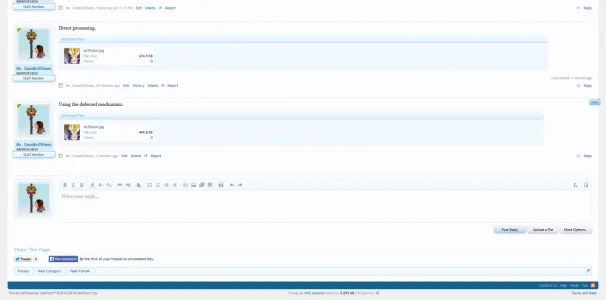
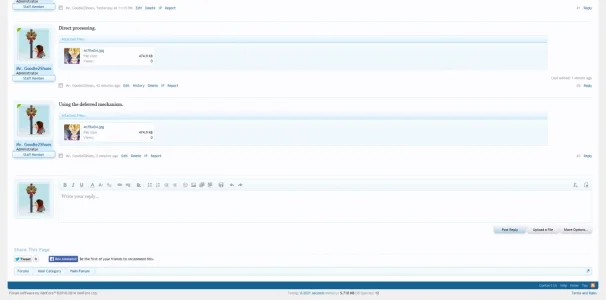
I've got a 4k resolution screen on my laptop, and the difference is more than acceptable, and you can only really tell when looking at the image on 100% zoomThe only time I see lossy compression have issues is when you compress extremely high contrast images. Ex. A lady in a black dress against a solid white background.
You can reduced those issues by shooting against a very light grey background to reduce contrast. Most professionals do this.
Even then, those images flaws would only really be noticed by someone that know photography.
Phenomenal work rate! I was expecting something in a few weeksIt's here!https://xenforo.com/community/resources/goodfornothing-kraken.3987/
I would like to thank @MattW for testing it out!
bahaha... not sure how to respond to thatI was expecting something in a few weeks
We use essential cookies to make this site work, and optional cookies to enhance your experience.