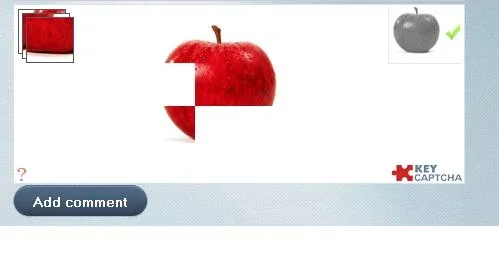KeyCAPTCHA Team
Active member
KeyCAPTCHA Team submitted a new resource:
KeyCAPTCHA - Interactive CAPTCHA (version 2.0) - Unlike many other captchas, it does not require any text typing.
Read more about this resource...
KeyCAPTCHA - Interactive CAPTCHA (version 2.0) - Unlike many other captchas, it does not require any text typing.
Social Features:
You may support charity funds by enabling social advertising in KeyCAPTCHA. Also you can earn money by specifying social and commercial advertising shares in KeyCAPTCHA on your website.
Free Variants of Using KeyCAPTCHA:
...
- Anti-spam protection. Social advertising. Monetization through commercial ads.
- Anti-spam protection. Monetization through commercial ads.
- Anti-spam protection. Social advertising.
- Anti-spam protection without any ads.
Read more about this resource...