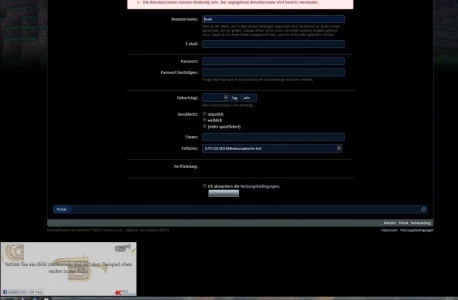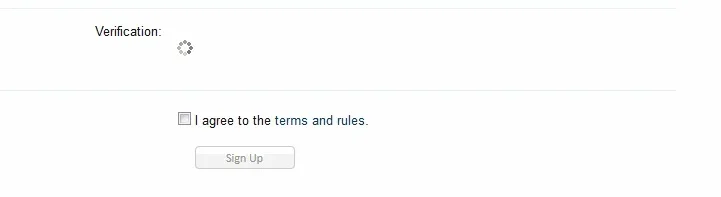MattW
Well-known member
You need to buy the unbranded version from them via their websiteWell I got this working again after what I assume was an issue on the keycaptcha site.
My next question is how do I remove your facebook like icon, I don't care if you have "key captcha" logo, but I don't really want your facebook icon there when users are trying to sign up to my site.
Hopefully this gets answered.