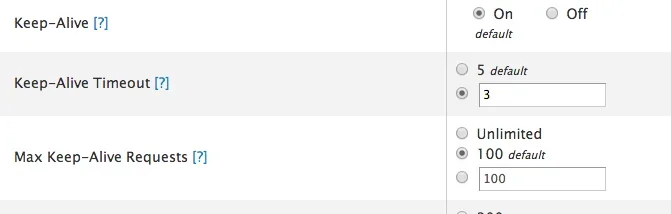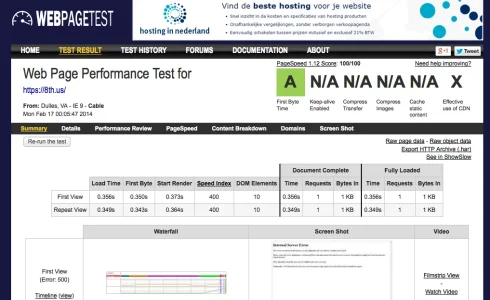DRE
Well-known member
What is Keep Alive? WebPageTest.org says I don't have Keep Alive Enabled.
http://www.webpagetest.org/result/140216_WC_3GF/
Xenforo 1.3 Beta 3.
All addons disabled on my site.
No social networking integration or buttons.
No advertisements
Default theme with nearly no edits.
I asked my host and they said 'Keep alive is enabled in your server's configuration. If it's off, it's been disabled in your sites' .htaccess file, or otherwise in your code.'
http://www.webpagetest.org/result/140216_WC_3GF/
Xenforo 1.3 Beta 3.
All addons disabled on my site.
No social networking integration or buttons.
No advertisements
Default theme with nearly no edits.
I asked my host and they said 'Keep alive is enabled in your server's configuration. If it's off, it's been disabled in your sites' .htaccess file, or otherwise in your code.'