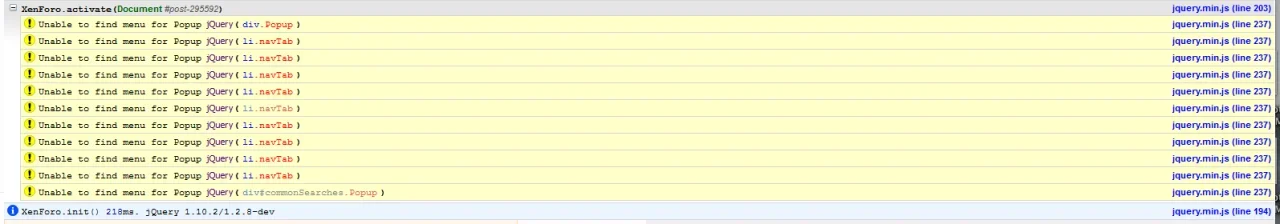You are using an out of date browser. It may not display this or other websites correctly.
You should upgrade or use an alternative browser.
You should upgrade or use an alternative browser.
XF 1.2 JS Error - unknown
- Thread starter tommydamic68
- Start date
What changes did you make to your site prior to this error occurring?
The usual troubleshooting advice applies - disable all add-ons and test again.
Re-enable one at a time until you identify the culprit.
Also remove any additional javascript or code you have added to the templates manually.
The usual troubleshooting advice applies - disable all add-ons and test again.
Re-enable one at a time until you identify the culprit.
Also remove any additional javascript or code you have added to the templates manually.
tommydamic68
Well-known member
The only thing i can think of is this? http://xenforo.com/community/threads/navigation-entire-link-trigger-popup.60014/ the errors were given to me from someone else, not sure how to reproduce them to see if it is this add on though.
Adam Howard
Well-known member
Please send me a pm with your log-in details. I'll have a quick look.thats the thing, not sure how to reproduce it.
Adam Howard
Well-known member
Found several problems. One of them being that you're missing an add-on
/js/whohasvisited/
Seems to point to nothing. You need to re-upload the files. If you wanted to un-install the add-on, you need to do it properly and not just delete files.
Also you should add this to your htaccess file
I should not be able to randomly browse all your directories
/js/whohasvisited/
Seems to point to nothing. You need to re-upload the files. If you wanted to un-install the add-on, you need to do it properly and not just delete files.
Also you should add this to your htaccess file
PHP:
Options -IndexesAdam Howard
Well-known member
Zend_Db_Statement_Mysqli_Exception: Mysqli prepare error: Unknown column 'album.content_count' in 'where clause' - library/Zend/Db/Statement/Mysqli.php:77
Something also appears to not have installed or uninstalled properly.
Again, you cannot just simply delete files. You need to actually go through the install / remove process.
Something also appears to not have installed or uninstalled properly.
Again, you cannot just simply delete files. You need to actually go through the install / remove process.
tommydamic68
Well-known member
It doesn't appear this add-on has a js folder. Strange.Found several problems. One of them being that you're missing an add-on
/js/whohasvisited/
Seems to point to nothing. You need to re-upload the files. If you wanted to un-install the add-on, you need to do it properly and not just delete files.
Also you should add this to your htaccess file
I should not be able to randomly browse all your directoriesPHP:Options -Indexes
tommydamic68
Well-known member
Where exactly is this added?Found several problems. One of them being that you're missing an add-on
/js/whohasvisited/
Seems to point to nothing. You need to re-upload the files. If you wanted to un-install the add-on, you need to do it properly and not just delete files.
Also you should add this to your htaccess file
I should not be able to randomly browse all your directoriesPHP:Options -Indexes
tommydamic68
Well-known member
What is this in reference to? perhaps xengallery update.Zend_Db_Statement_Mysqli_Exception: Mysqli prepare error: Unknown column 'album.content_count' in 'where clause' - library/Zend/Db/Statement/Mysqli.php:77
Something also appears to not have installed or uninstalled properly.
Again, you cannot just simply delete files. You need to actually go through the install / remove process.
Adam Howard
Well-known member
Contact the add-on developer. When visiting your site I get A LOT of 404 errors.It doesn't appear this add-on has a js folder. Strange.
js/whohasvisited/who_visited.js?_v=24242163
/data/photos/m/0/461-1248155448-a6929defa9867bb06aa22c2a1979a4a7.gif
js/whohasvisited/who_visited.js?_v=24242163
From the above, I would think the add-on is "Who has visited"
Adam Howard
Well-known member
From that error, yes.What is this in reference to? perhaps xengallery update.
tommydamic68
Well-known member
yes, thats what that error is, will report to author.What is this in reference to? perhaps xengallery update.
tommydamic68
Well-known member
yes it is, just looked through install folder - no js as crazy as it sounds, thank @Adam HowardContact the add-on developer. When visiting your site I get A LOT of 404 errors.
js/whohasvisited/who_visited.js?_v=24242163
/data/photos/m/0/461-1248155448-a6929defa9867bb06aa22c2a1979a4a7.gif
js/whohasvisited/who_visited.js?_v=24242163
From the above, I would think the add-on is "Who has visited"
Adam Howard
Well-known member
But don't forget to re-upload the files for "who has visited" or contact the developer.yes, thats what that error is, will report to author.
Adam Howard
Well-known member
You're welcome.yes it is, just looked through install folder - no js as crazy as it sounds, thank @Adam Howard
tommydamic68
Well-known member
where do i add this exactly? is the htaccess file that is.Found several problems. One of them being that you're missing an add-on
/js/whohasvisited/
Seems to point to nothing. You need to re-upload the files. If you wanted to un-install the add-on, you need to do it properly and not just delete files.
Also you should add this to your htaccess file
I should not be able to randomly browse all your directoriesPHP:Options -Indexes
Adam Howard
Well-known member
You have 30+ errors from MicroCart
2 that concern me the most are
ErrorException: rename
ErrorException: fsockopen()
2 that concern me the most are
ErrorException: rename
ErrorException: fsockopen()
Similar threads
- Replies
- 1
- Views
- 105
- Solved
- Replies
- 4
- Views
- 62
- Replies
- 1
- Views
- 26
- Replies
- 1
- Views
- 101
- Question
- Replies
- 5
- Views
- 72