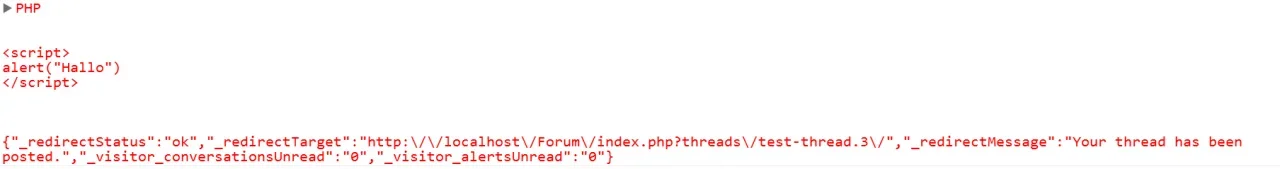MS1
Member
Good morning,
I test XenForo under Win7 with XAMPP.
I tried to code additional BBCodes and an error occurs, that I can`t explain to myself.
Target
Create BBCode. Internally JavaScript will be executed. For example: [bb1] something [/ bb1] then leads to an alert box because it was internally programmed: alert ("Hello").
Status
BBCode is programmed (in terms of structure as to: http://xenforo.com/community/thread...b-code-in-xenforo-a-comprehensive-guide.6320/ thank for this great tutorial @Jeremy ).
If I load a discussion in the forum, everything works fine. Depending on how often the BBCode was applied, the alert box appears several times.
Problem
When creating a new post or editing of such, the error message appears:"The server responded with an error. The error message is in the JavaScript console".
I am a little perplexed, because the code of my BBCodes must be error-free?! Otherwise the BBCodes won´t be recognized and converted accordingly my code in a normal page view (reload) without editing or re-post.
Perhaps one of you can explain the mistake?
Thank you
I test XenForo under Win7 with XAMPP.
I tried to code additional BBCodes and an error occurs, that I can`t explain to myself.
Target
Create BBCode. Internally JavaScript will be executed. For example: [bb1] something [/ bb1] then leads to an alert box because it was internally programmed: alert ("Hello").
Status
BBCode is programmed (in terms of structure as to: http://xenforo.com/community/thread...b-code-in-xenforo-a-comprehensive-guide.6320/ thank for this great tutorial @Jeremy ).
If I load a discussion in the forum, everything works fine. Depending on how often the BBCode was applied, the alert box appears several times.
Problem
When creating a new post or editing of such, the error message appears:"The server responded with an error. The error message is in the JavaScript console".
I am a little perplexed, because the code of my BBCodes must be error-free?! Otherwise the BBCodes won´t be recognized and converted accordingly my code in a normal page view (reload) without editing or re-post.
Perhaps one of you can explain the mistake?
Thank you