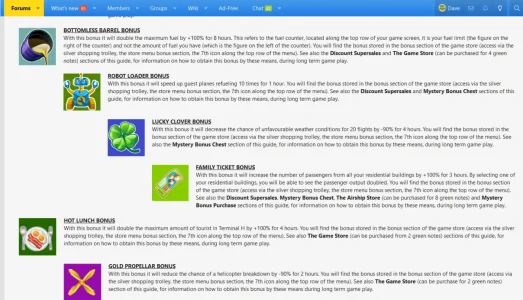DaveL
Well-known member
Wondering if anyone can help.
I have a guide section on my forum, which when I upgraded I decided to turn it into an article forum The only issue is that the images are all over the place.
If you go to edit the post and have all the images down the left handside as it was before - It doesn't save like that and still looks like it does in the image below.
Any help would be greatly appreciated.
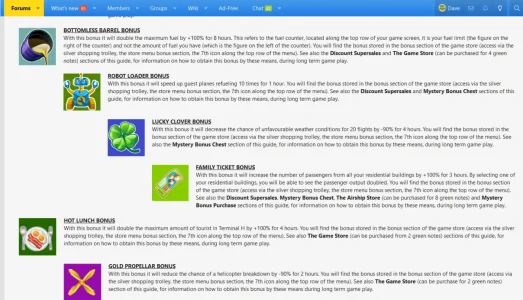
I have a guide section on my forum, which when I upgraded I decided to turn it into an article forum The only issue is that the images are all over the place.
If you go to edit the post and have all the images down the left handside as it was before - It doesn't save like that and still looks like it does in the image below.
Any help would be greatly appreciated.