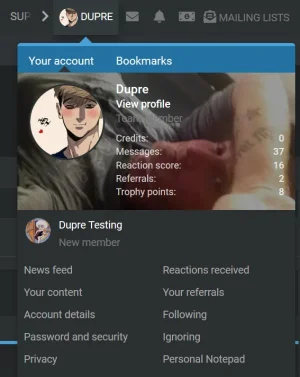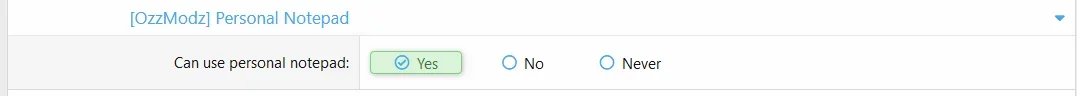Chernabog
Well-known member
I may not be calling it right, but where our avatar and username appear on the site next to mail and alerts.. that drop down has an option that I would like to turn not visible expect for a certain permission group. Is there any way that can be done in XF? Unfortunately I cannot hide the option by user permissions alone.
Thanks!
Thanks!