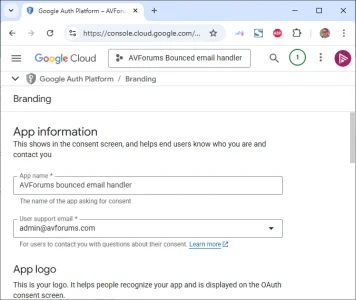Stuart Wright
Well-known member
After suddenly and unexpectedly getting lots of server errors relating to wrong login credentials for the bounced email account, I decided to switch to Google OAuth. But I must have botched it because it (by which I assume Xenforo) deleted all my emails for the last year. As far as I can see, they are not recoverable in Gmail. Obviously this is a serious ****up.
Using my main email address admin@avforums.com login for Google Cloud Console, under the AVForums project, I created a new app with an OAuth 2.0 Client and redirect URI as specified in Xenforo's setup page.
I then changed the Automated bounce handler in AVForums admin https://www.avforums.com/admin.php?options/groups/emailOptions/#emailBounceHandler to use IMAP with Google OAuth using the client ID and secret key from the Google Client.
I've disabled bounced email handling in Xenforo for the moment.
I need some help.
Thanks
Using my main email address admin@avforums.com login for Google Cloud Console, under the AVForums project, I created a new app with an OAuth 2.0 Client and redirect URI as specified in Xenforo's setup page.
I then changed the Automated bounce handler in AVForums admin https://www.avforums.com/admin.php?options/groups/emailOptions/#emailBounceHandler to use IMAP with Google OAuth using the client ID and secret key from the Google Client.
I've disabled bounced email handling in Xenforo for the moment.
I need some help.
Thanks
Last edited: