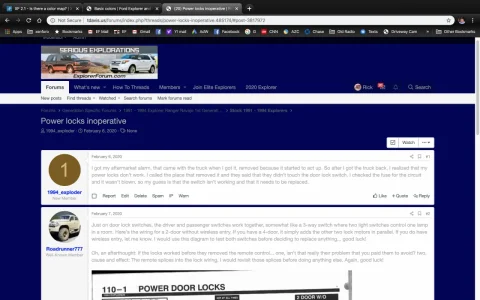Hi Lee.
Google has been bugging me about some issue with 1.5.x so it's time for a change.
I just played with the items you mentioned. I am looking to change the background on the outer edges of the content. On this site it is a light gray. Once I made that change the black text showing the blended into the dark blue making it unreadable. I changed it to a light color, but that also changed the text within the content area again making it unreadable.
New Members - Photo Gallery- Explorer Registries -
Changing the color of the text above also changed the color of the text within the content area.
From the Color Palette page
Color 1
Color 2
Color 3
Color 4
Color 5
Accent 1 - 3
Neutral 1 - 3
And it's up to the end user to guess which color does what? Why? LOL
At least the old version had descriptive titles... In fact I took the time to write down my color codes for the old install before going over to the new version, only to find that none of the descriptions matched. Not only that, but the new version doesn't support # colors such as #000056 it only supports RGB 0, 0, 86 what a waste of time that was...
The way I've been describing this change is that it's as if you walked out to your toolbox, opened it up and all the tools were different and they no longer worked the same. Still trying to do the exact same thing you always did with your tools, but now you have to re-learn how to use a hammer that doesn't have a head on it, just a wooden handle. Yeah you can beat your work into submission with the handle, but it sure isn't as easy.