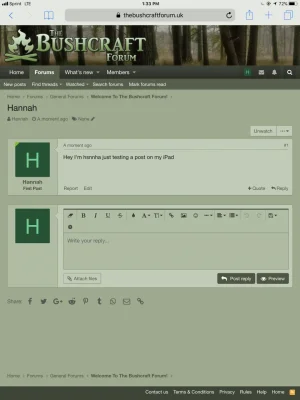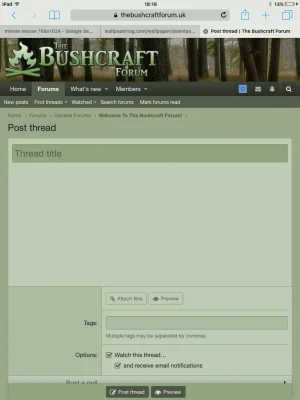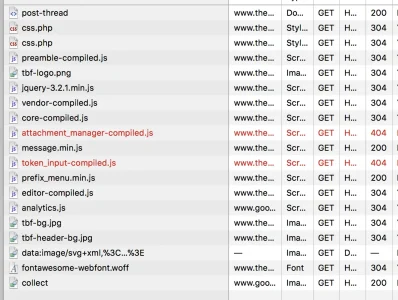Bryan
Active member
- Affected version
- 2.0.1
I am not able to replicate or test this as I do not have an iPad to hand but I have had 4 different members from 3 different sites (all XF2) claiming that they cannot post to the forum on their iPads. Emptying the browser cache seems to make it work temporarily for some but the problem persists when they next launch the browser.
I am aware of a problem between iPads and Apaches keepalive setting so I'm not sure if that is at play here (keep alive is on) but none of them experienced this with xf1.
The problem they report is that they cannot get the keyboard to open when trying to post.
I am aware of a problem between iPads and Apaches keepalive setting so I'm not sure if that is at play here (keep alive is on) but none of them experienced this with xf1.
The problem they report is that they cannot get the keyboard to open when trying to post.