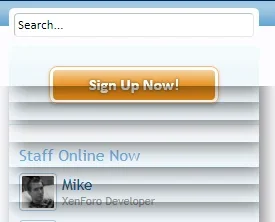Pereira
Well-known member
Google Chrome:
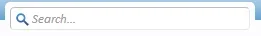
Internet Explorer 10 (Windows 7):
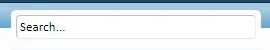
Issues:
1. The magnifying glass icon doesn't appear in IE10.
2. The placeholder isn't italicised, lighter in colour and it disappears when you click in the search box (unlike Chrome where it stays in place until text is typed).
3. This happens after you click in the search box:
Before:
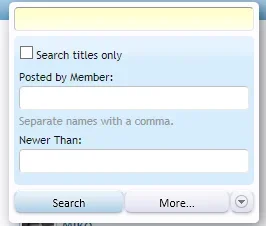
After clicking away from the search box, this happens:
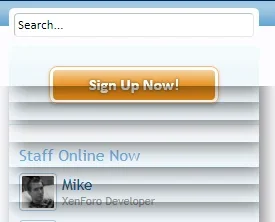
Internet Explorer 10 (Windows 7):
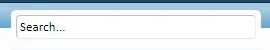
Issues:
1. The magnifying glass icon doesn't appear in IE10.
2. The placeholder isn't italicised, lighter in colour and it disappears when you click in the search box (unlike Chrome where it stays in place until text is typed).
3. This happens after you click in the search box:
Before:
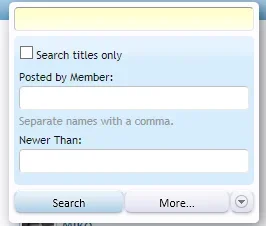
After clicking away from the search box, this happens: