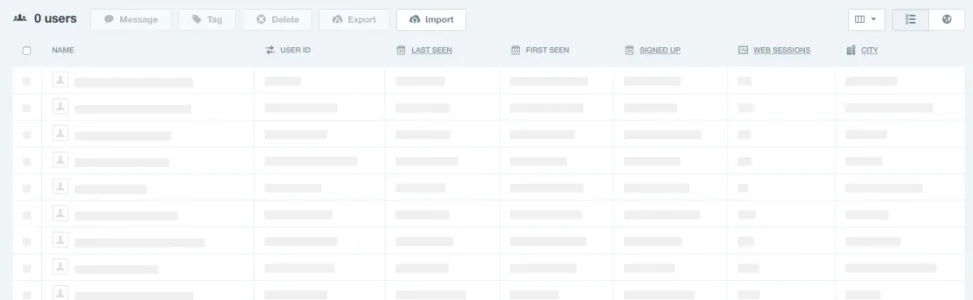C3JCVSG
Member
Does anyone have experience with integrating Xenforo with Intercom.io?
Below are the instructions that they provide.
Below are the instructions that they provide.
Code:
// TODO: Paste this code before </body> on every page where your users are logged in.
<script>
window.intercomSettings = {
// TODO: The current logged in user's full name
name: "<?php echo $user->name; ?>",
// TODO: The current logged in user's email address.
email: "<?php echo $user->email; ?>",
// TODO: The current logged in user's sign-up date as a Unix timestamp.
created_at: <?php echo strtotime($user->created_at); ?>,
app_id: “XXX”
};
</script>
<script>(function(){var w=window;var ic=w.Intercom;if(typeof ic==="function"){ic('reattach_activator');ic('update',intercomSettings);}else{var d=document;var i=function(){i.c(arguments)};i.q=[];i.c=function(args){i.q.push(args)};w.Intercom=i;function l(){var s=d.createElement('script');s.type='text/javascript';s.async=true;s.src='https://widget.intercom.io/widget/XXX';var x=d.getElementsByTagName('script')[0];x.parentNode.insertBefore(s,x);}if(w.attachEvent){w.attachEvent('onload',l);}else{w.addEventListener('load',l,false);}}})()</script>