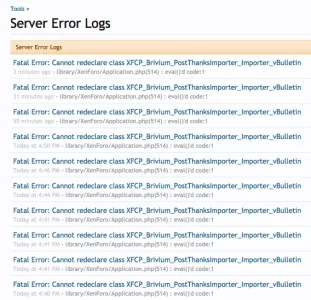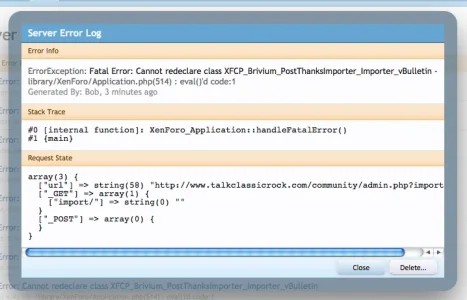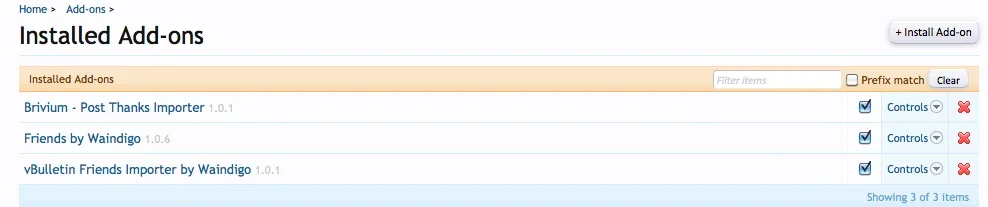Bob_R
Active member
OK, Brogan I am now a licensed customer.
My site already exists on vBulletin, so FileZilla will not let me create the directory/URL that I will want XenForo to take over.
Can you please explain Step 2 to me. --> http://xenforo.com/help/installation/
My site already exists on vBulletin, so FileZilla will not let me create the directory/URL that I will want XenForo to take over.
Can you please explain Step 2 to me. --> http://xenforo.com/help/installation/