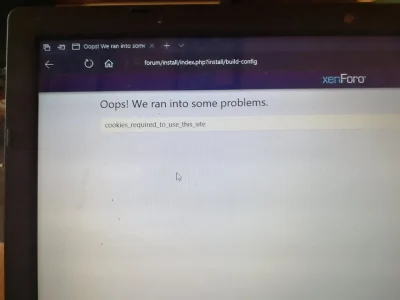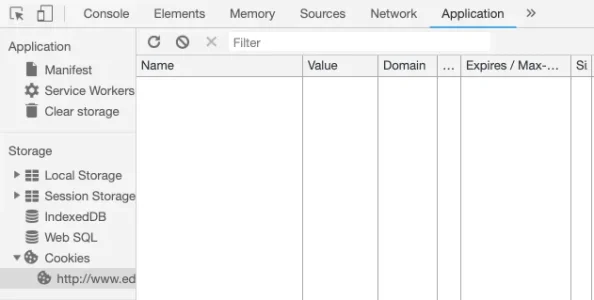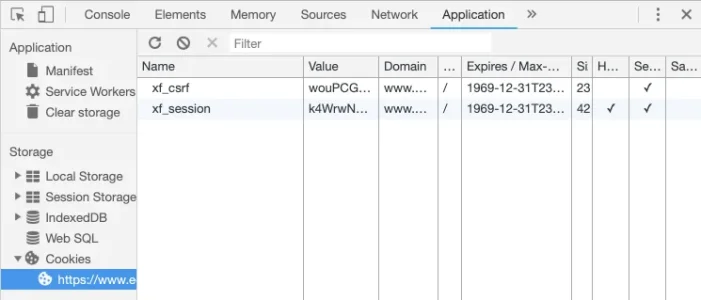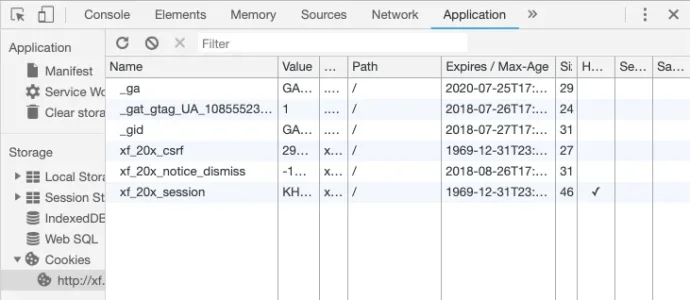Hi,
I'm having an issue installing the software properly on v2. 09.
Yesterday I could install v1. 5. 13 but login in wouldn't work so I updated my license to get v2.
I have entered in the sql information on the install, and when I save it pops up with this error, I took a picture and attached the error. If you could help that would be great.
Iv used different browsers, different devices, iv done all the different suggestions in browser. Nothing works, so I know it's an internal issue, either my server or a config setting.
Thank you
I'm having an issue installing the software properly on v2. 09.
Yesterday I could install v1. 5. 13 but login in wouldn't work so I updated my license to get v2.
I have entered in the sql information on the install, and when I save it pops up with this error, I took a picture and attached the error. If you could help that would be great.
Iv used different browsers, different devices, iv done all the different suggestions in browser. Nothing works, so I know it's an internal issue, either my server or a config setting.
Thank you