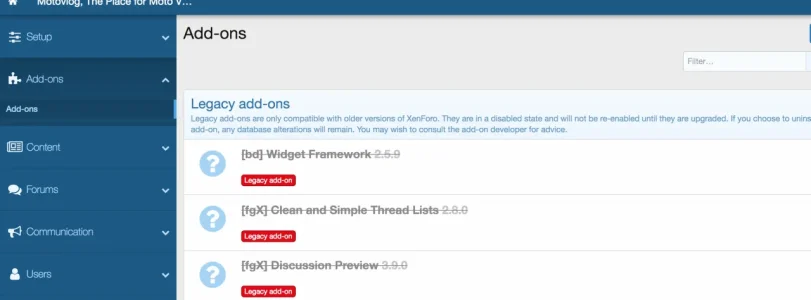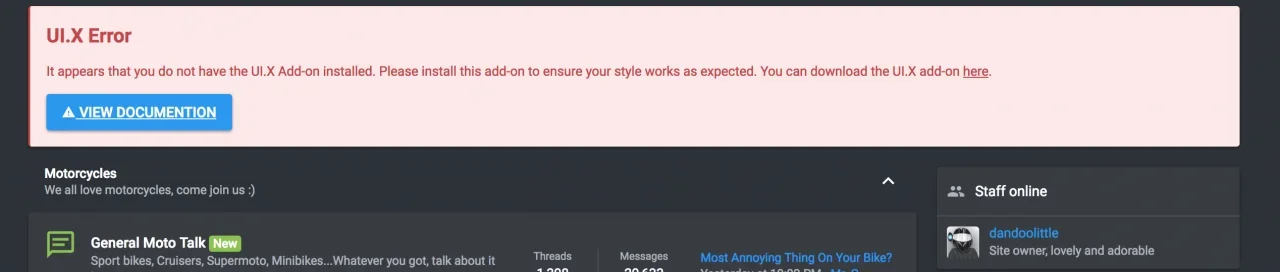SEOmers
Active member
I've just upgraded my site to 2.0 - A new theme is stating that I need an addon and go to this path - " Install Add-on under the Add-ons section in your navigation"
I can't find this on my site, even when using the search function? Where is it now please?
- To install the .xml file, login to your XenForo admin control panel. Navigate to Install Add-on under the Add-ons section in your navigation. To install search for the .xml file after clicking on the button
I can't find this on my site, even when using the search function? Where is it now please?