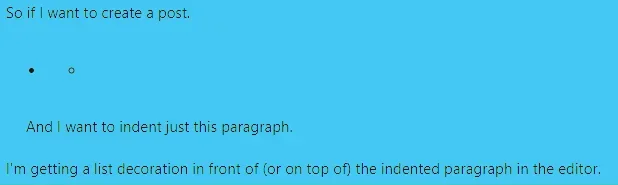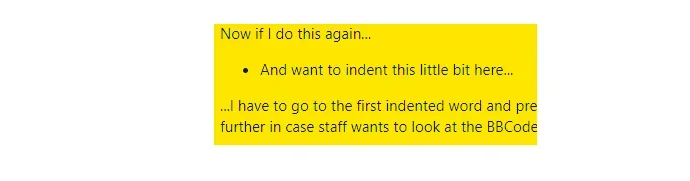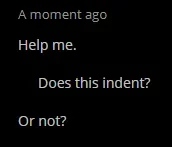Wildcat Media
Well-known member
- Affected version
- 2.2.1
So if I want to create a post.
I'm getting a list decoration in front of (or on top of) the indented paragraph in the editor.
So it looks like this in the editor (don't mind the yellow--I only used that to make this stand out from the rest of the post):
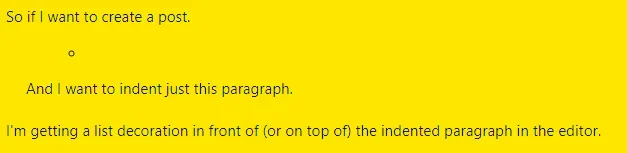
Now if I do this again...
And I want to indent just this paragraph.
I'm getting a list decoration in front of (or on top of) the indented paragraph in the editor.
So it looks like this in the editor (don't mind the yellow--I only used that to make this stand out from the rest of the post):
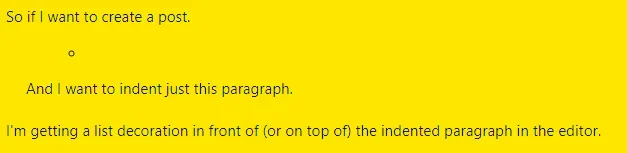
Now if I do this again...
- And want to indent this little bit here...