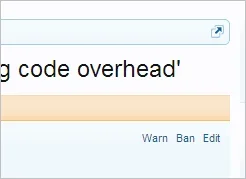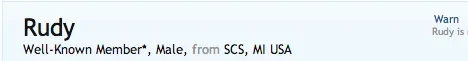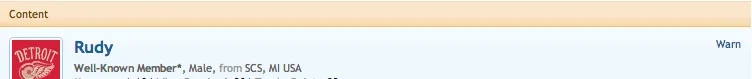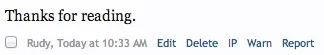Wildcat Media
Well-known member
When my moderators are looking at a reported post, they usually visit the offending post, and then return to the reported post to discuss the action to be taken. When they decide to issue a warning, it is most often done from the report. When that happens, the offending content is not linked.
It is counterintuitive to not link to the offending content when posting a warning from a reported post. As a result, we have subsequently lost a lot of history where we could have looked back at past offending content to see how severe their transgressions were. As busy as we are (1200+ online in peak hours, tens of thousands of posts per day), we now have dozens of reported posts per day to deal with.
The "Warn" link from a report might be working "as designed" but IMHO, the design is counterintuitive. My moderators expected that the warnings were being tied to the offending content. Since the reported item is a single post, and the report only deals with the single post, I don't see why it wouldn't be possible to change the warning link's behavior, and tie the content to the warning, rather than link to the user's profile as it does currently.
This is a serious enough bug, IMHO, that we are going to have to rethink using the warning system, and go back to manually recording all offending content in a separate forum area (which is time consuming, and also prone to error as in our busiest hours, we often overlook recording something that we should have).
I tried this with a test user and sure enough, issuing a warning from a post report links only to the user's profile, with no content link.
Thanks for reading.
It is counterintuitive to not link to the offending content when posting a warning from a reported post. As a result, we have subsequently lost a lot of history where we could have looked back at past offending content to see how severe their transgressions were. As busy as we are (1200+ online in peak hours, tens of thousands of posts per day), we now have dozens of reported posts per day to deal with.
The "Warn" link from a report might be working "as designed" but IMHO, the design is counterintuitive. My moderators expected that the warnings were being tied to the offending content. Since the reported item is a single post, and the report only deals with the single post, I don't see why it wouldn't be possible to change the warning link's behavior, and tie the content to the warning, rather than link to the user's profile as it does currently.
This is a serious enough bug, IMHO, that we are going to have to rethink using the warning system, and go back to manually recording all offending content in a separate forum area (which is time consuming, and also prone to error as in our busiest hours, we often overlook recording something that we should have).
I tried this with a test user and sure enough, issuing a warning from a post report links only to the user's profile, with no content link.
Thanks for reading.