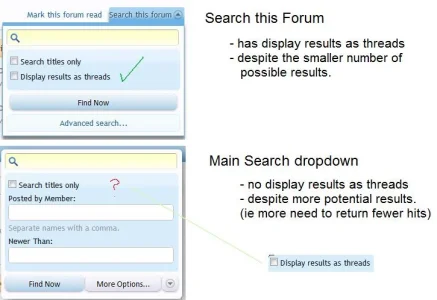Grover
Well-known member
Search dropdowns are not consistent in their design:
- Blue background colours are different,
- [Find Now] and [Search]... different labels for the same button,
- Advanced Search has different font-sizes and missing (or should not be having maybe) the '...' at the end,
- 'Body' background colours are also different (white and light blue).
A picture says more then...
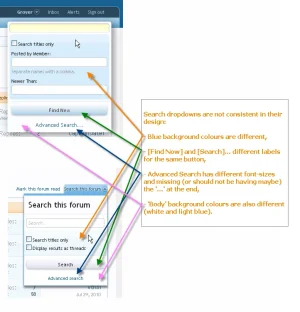
Upvote
3