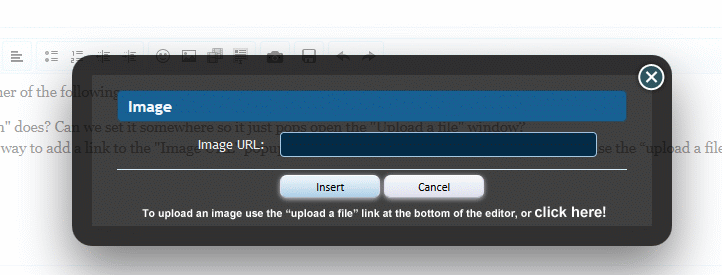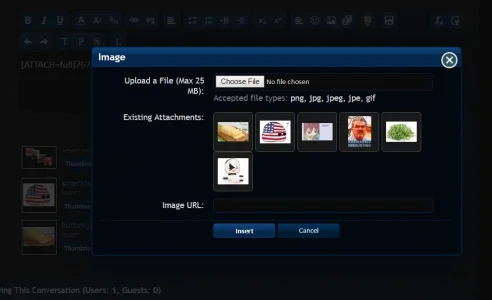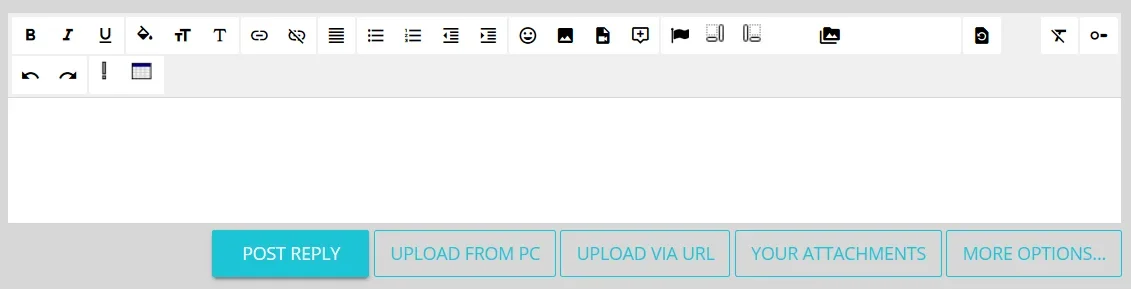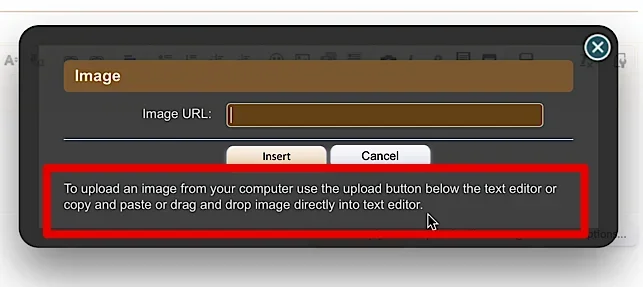Ferdinand
Well-known member
Is it possible to allow users to upload a file when they click insert image button in the editor.
It is a real pain to explain to users that to insert an image from their computer they need to upload a file first or use an image hoster like tinypic.
I'm guessing its a template edit, but I don't know how to do this and think it would improve the core software significantly.
It is a real pain to explain to users that to insert an image from their computer they need to upload a file first or use an image hoster like tinypic.
I'm guessing its a template edit, but I don't know how to do this and think it would improve the core software significantly.
Upvote
31