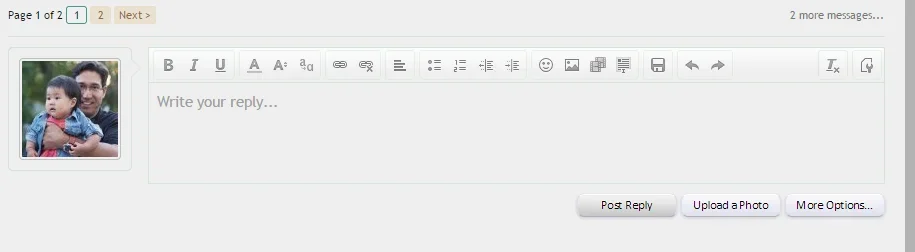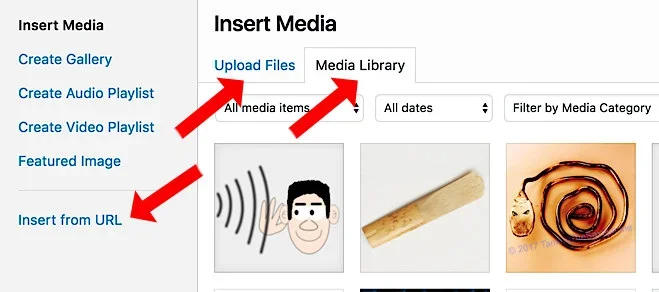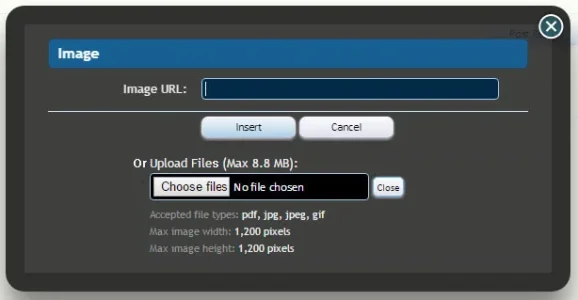I LIKE this idea, perhaps because our MB has ised vB for several years. But we used to get one or more posts EVERY DAY asking how to insert photos into their posts. Our regular users, mods, & admins got sick & tired of answering the same stupid question - sometimes several times per day. A LARGE part of the problem was that that people didn't have ANY idea that vB's weird "framed painting of a tree" - similar to the "framed painting of a mountain" used by XF has ANYTHING to do with cameras/photos. It took me a year to figure out that the stupid tree icon WAS a tree because at 16x16pixels it's nearly impossible to figure out what the "picture" IS. Part of the solution we used was to change that stupid tree icon to a camera which is EASY to recognize at 16x16 and OBVIOUSLY has at least SOMETHING to do with photos. Since we changed that icon, we get maybe one "how do I insert a photo" question per month rather than at least one per day. Which has become a problem now that we've trained our users to click the camera to upload photos! We're converting to XF, and XF's camera icon is misleading because it doesn't have anything to do with cameras, either. The function of that camera icon is basically a photo album, NOT a camera. And it's nearly impossible to clearly represent a photo album at 16x16. When novices think PHOTO, the image that seems to pop into their heads is the camera that creates them, not the photos themselves, or the album that stores them.
I'd like to see a "One-stop photo shop" to insert photos from ANY source. It should DEFAULT to upload a new photo from their PC, but have options to download a photo from an external photo storage site, or to re-use photos they've previously uploaded to the MB. We try to discourage linking to external photos because we have a LOT of old posts that are totally useless without the photos that have disappeared from external sites.